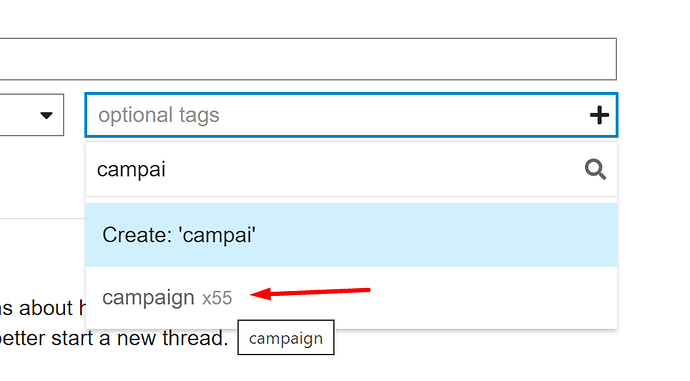I started the thread with the below thing because I was having some difficulty with starting a new campaign thread. Jim explained what I needed to do and now I’ve started one. It’s pretty straightforward. I like the direction campaigns/group builds seem to be headed here…
vvv obsolete text below vvv
I responded to the thread with instructions about how to set up a new campaign, but my response didn’t show up in the dashboard, so thought I better start a new thread.
I had an idea for a new campaign so started a new thread. After typing in everything and going through the calendar tool I tried to post it and it said I must add a campaign tag. So I clicked on optional tags and it just gave me a search bar.
So my thread was unstartable…
You should still have it as a draft post (unless you discarded it). Just add “campaign” and “proposed” and hopefully that will allow the topic to clear. You are right though I will have to look at that process if it’s too complicated, etc.
FYI: When you add tags you start typing a tag and that should bring up all matching tags in a list below. You need to click ON that tag that matches what you are looking for to add it as a tag to a topic.
Ah, I see. I assumed it would bring up a pull-down of potential tags. Knowing what I’m looking for I’ll give it a try.
I don’t have the original because it wouldn’t let me save the draft AND start another topic. Or, at least, I think it wouldn’t. It might have and I just don’t know how.
I really like what you are doing with the campaigns. I need to get petbat to produce a couple of badges for me :-).
1 Like
OK. I got the proposal in. Thanks for your help.
1 Like