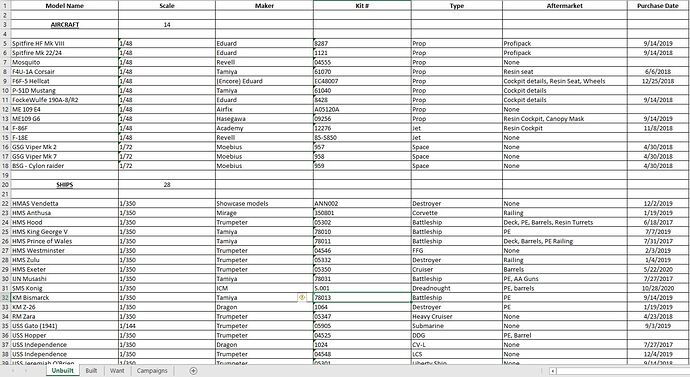Robin, in your case I would suggest an SQL Server database, considering that Excel sheets are limited to 1,048,576 rows
I’ll keep that in mind when I start getting close.
I have prepared for that possibility by assigning a unique index, idnr, to each model in the XL-sheet …
Each row is currently expanded to support three products/manufacturers so it covers base kit + resin conversion + aftermarket tracks/wheels. Some kits consist of more than three products, example: two PE-sets, AM-barrels, new tracks, chains/tow-cables, new decals.
Too few to bother with yet though …
Add a column for kit ID and use it to reference the aftermarket related items. If you filter by ID you will see everything that fits that kit. Therefore you have unlimited dependants.
AM is aftermarket- be it PE, wheels, tracks, lenses, resin stowage sets e.t.c.
SWMBO(She Who Must Be Obeyed) is the brighter part of our lives 
Lead time is the time that elapses between order creation and goodies arrival at your doorstep.I have tracked all my orders, since I returned to the hobby 4 years ago, and I’m able to estimate how long it will take for an order to arrive.
Thus- with deadlined builds- I can decide :
- whether it makes sense to order the item at all and if yes,
- then from which particular source/destination,
HTH
Cheers,
Angel
I have been thinking about it,
The ‘idnr’ is used for sorting so the usual sort order would show the same as the filtered view.
Sorting/Filtering for name or manufacturers code shows the number of any one model/base kit.
Family names are used in the descriptions, such as M113 for all variants of the basic chassis,
Sherman, Pz. IV, Pz. III, CVR(T) et.c.
That’s the way I organized my excel sheet.
Yet I don’t use family names, only idnr- the reason behind: you can have 2(3-4 and counting) Pz.IV, Zil-157, Zil-131 e.t.c. projects with different AM for each project.
Less of a mess.
I would write “type designation for radio truck” + (ZiL-131)
“troop transport” + (ZiL-131)
“command shelter” + (ZiL-131)
“rocket launcher” + (Zil-131)
“bridge launcher” + (ZiL-131)
et.c.
This identifies the specific model at the same time as letting me see how many ZiL-131 kits are hiding in the stash and which of them needs which type of aftermarket wheels.
Consider all the variants of T-54/T-54 and close to all of them used OMSh or RMSh tracks.
Adding ‘T-54/T-55’ allows me to easily find all of them regardless of which variant or kit manufacturer it is.
Dragon Pz IV and Pz III variants, almost all of them need new (non-DS) tracks …
But you have a Storage option in Scalemates  If you care to catalogue your storage boxes, you could use it. I am already thinking to give it a a try as my memory fails me.
If you care to catalogue your storage boxes, you could use it. I am already thinking to give it a a try as my memory fails me.



 He said “Underwear”.
He said “Underwear”. 




Interesting to read.
One other question I got is, is it important especially when you are beginning with thinking of new systems to organize your model making hobby. To keep it simple?
Because, I’m now seeing great systems and ways of how to catalogue and organize your hobby’s.
But I can’t help it to say that it looks a little big and complicated for my situation.
That why I ask the question I have asked.
Anyway, thank you for sharing all of your information on this topic so far.
Like Robin I use an excel spreadsheet. Luckily (or unluckily depending on your point of view) I don’t have so many that I need to have a location column 
Once its built it gets moved to the “Built” tab.
Want is kits I want to get.
Campaigns are were I keep track of the group builds both past, current and future I am involved in. Works for me.
Interesting and thank you for sharing here.
Much appreciated.
I also use Excel and then a separate tap for the “need to have” stuff and a separate for paints and decals sheets, only problem is that when i have it open and the boss in the house gets a glimpse off it she will remark about the rows,… and complain. (more then a couple of 100 gets you in to trouble i noticed,…but seeing Robin in it’s thousand i have nothing to worry 
If the aftermarket part is specific only to a certain model kit, it goes in the box with the kit.
If it’s an item that could be used with several different kits it goes in my general storage cabinet that has five shelves. Each shelf holds a certain type of AM part. One shelf is if tracks, another for interior kits, etc.
I’d rather pay more later on for an AM part I might want in the future verses buying a large amount of AM that I might want to use “someday”. That contrary to the conventional model wisdom but its saved me a ton of cash over the years.
I bought in the past just one modeling kit with other things I needed for the project at a time. But since I was out of airbrush cleaner. And the amount of money wasn’t high enough to exclude shipping costs, I ordered for a larger amount of money. And since then, I’ve decided that it is good to have some stock of some stuff. Like airbrush cleaner. And at least one kit in advance for the project and studied subject in question.
To keep things for one build together or, at least clear, you can create projects in Scalemates…
Yes, but I’m still new for the most features of the website. I must say the website looks great and is nice and easy to use. It makes things much easier, especially with managing stuff such as stock. And I have already made up a stash of the paints I have. Next is probably kits and projects.
For paints I use the Hobby Color Converter (android) app on my phone. Easy to keep track of what you have and what you need and take with you when going to your LHS… 
Same here, only I use the Model Paints app my IPhone. Only pay about €4 annually to have all new paints added to the app automatically so it is always up to date.