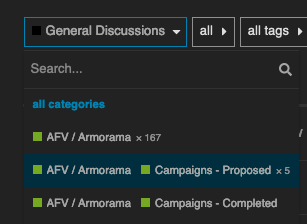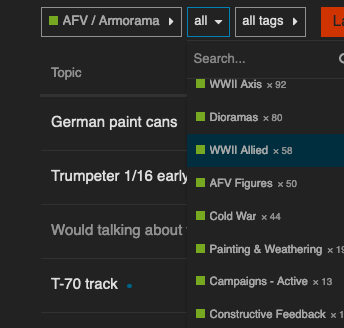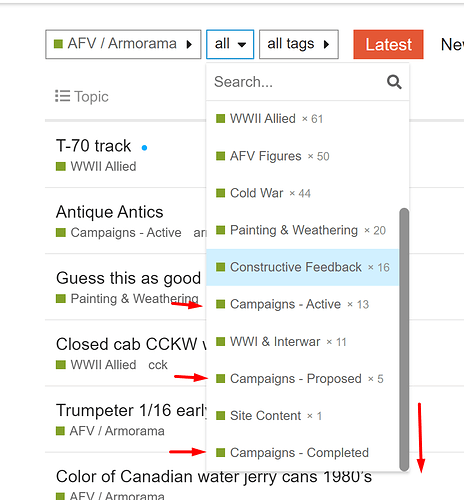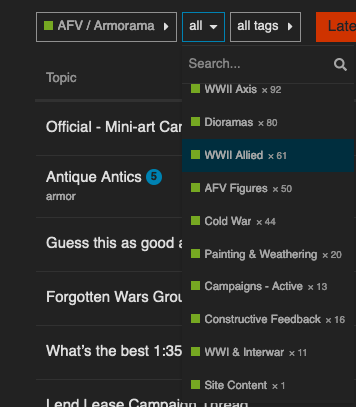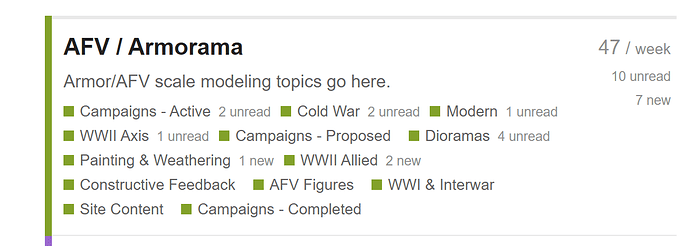I am going to try a test concept for Armorama’s group build/campaigns. Instead of a single category we now have 3.
Campaigns - Proposed
Campaigns - Active
Campaigns - Completed
The idea is to let users see what is forming, what is currently active, and what campaigns are completed and done.
If this works out we might adopt this for the other sites categories as well.
Cheers,
Jim
3 Likes
Hi Jim,
Merry Christmas to you and your loved ones.
What I noticed is that ‘Campaign - Proposed’ and ‘Campaigns - Completed’ are in the main menu while the
‘Campains - Active’ a submenu under the Armorama main menu is. Is this on purpose?
Greetings,
Erwin
Hi Erwin,
I am not sure what you mean. All three are sub-categories of the AFV / Armorama main category. Look again as maybe you just mistook what you saw.
Cheers,
Jim
Hi JIm,
Might be something in my settings. This is what I see:
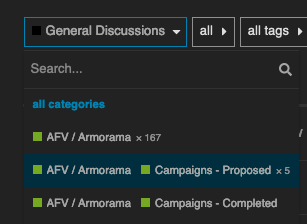
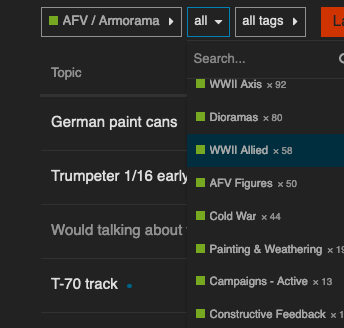
As you can see the Campaigns - Active is under the AFV/Armorama menu while the other two show up a level higher.
Greetings,
Erwin
Hi Erwin,
The other two are there. Likely you just need to scroll that popup window down a bit.
Cheers,
Jim
Hi Jim,
Probably something in my browser settings, I do not see the other two in the same sub menu.
Will see what happens when I use another browser.
It is not a big problem, I was just wondering why I don’t see the three campaign sub menus in the same pull down list.
This is all I see when I scroll down, I can not scroll further under 'Site Content", so something must be different on my site:
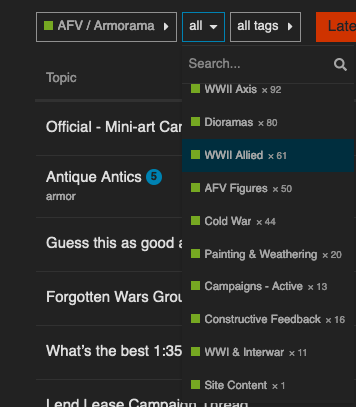
Greetings,
Erwin
Hi Jim,
Just tested it with another Browser and I see the menu correctly (the same as in your screenshots).
So it is browser related.
Thank you for your support!
Greetings,
Erwin
Which browser was the problem on?
Also keep in mind on the homepage of the forum all the sub-categories are easily seen there without need for the pulldown.
Thanks,
Jim
The view in Firefox on a Macbook is different in my case.
With Safari on the MacBook I have the same view you have.
On the IPhone the view for both Safari and Firefox Focus is also the same as yours.
The cause might in Firefox itself or some settings in my Firefox. I am trying different settings
with regards to cookies and security to see where it comes from and if I can get the same view as you have.
Will let you know if I find something that caused the different menu view.
1 Like
Solved the issue by cleaning out the cookies and cache from my Firefox browser.
Guess I should restart my browser more often. More modelling, less internet. 
2 Likes