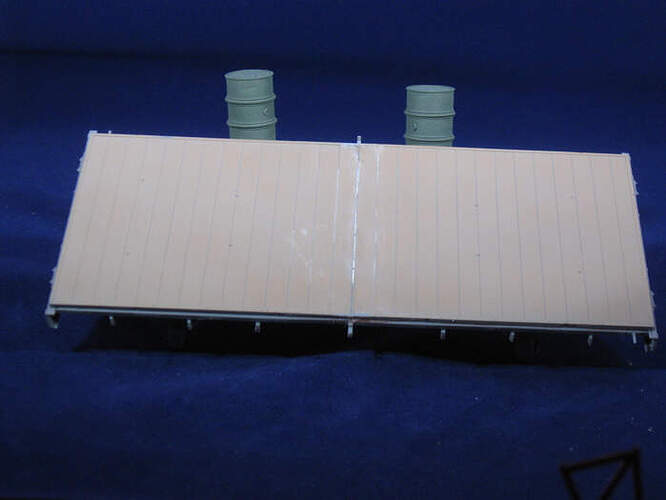An odd error is occurring for me. There is a particular pic I can’t seem to upload. I’ve no idea why.
Just tried to upload it here too and it seems to be failing. It gives me the uploading message and says “Uploading 100%” but the little broken circle keeps spinning. After awhile it will say “Sorry, there was an error uploading that file, please try again.” Have not had this error before. The forum can live without that file I’m sure, but I’m still curious…
Try editing the picture slightly by croping it and save. The system sometimes seems to need to see a slightly different file when that error occurs. That was my experience with similar issue a few weeks ago.
How large is the file?
It’s under 400k. The other three I uploaded were between 400 and 500k…
Hmm… the only issue that often causes this kind of error is CMYK image formats vs. the more standard RGB format. But I would have though this forum software would support both. Some browsers (although this might have changed) don’t support CMYK formatted images. Of course the only way you can check for something like that is to loo open it in something like Photoshop and check the format, etc.
It’s an odd quirk as I’ve uploaded a lot of pics here. I don’t see anything different about it. I’ll resize it and try again.
Post the URL. I’ll give it a try.
It’s just on my local machine I’m afraid. Just now I realized I haven’t used my imgur account since I started uploading directly here - WIN!
is it jpg format and its extension is jpg? any strange character on the filename?
yes, yes, and I don’t think so: miniartframeabove.jpg
- Downloaded from received e-mail.
- Opened the ‘Downloads’ folder
- Opened this topic and hit Reply to create a new post.
- Drag-&-drop’ed the image into the post editing window
- Done.
Can you upload other images from your computer? Maybe some security setting in your browser, machine, firewall, router or something which prevents taking data from the hardrive and copying it to the internet?
Very interesting!
Yes, I can upload other images. I took a set of three at the time, and this is the only one I can’t upload. So I went back to the original and cropped it and that uploaded fine.
So, just tried again with the same result. Very strange…
Curious:
- Are you on a Mac or a PC?
- Is your System software current?
- Which browser are you using?
- Are you uploading from a phone or tablet?
—mike
- Mac
- Yes
- Firefox
- no
There were three photos, two of them will upload, one will not. After cropping the one that would not, the cropped version uploads fine. I shipped the one that would not upload to Robin, and he uploaded it with no problem.
Hi Phil, Wonder if I may have seen something similar in the past with Apple’s Photos app. There was some sort of cropping bug a while ago. I have some more questions:
5. Which Mac Model?
6. Do you have another browser installed, i.e. Safari?
7. Where do your images originate (device/model)?
8. What software are you using for image editing, i.e. cropping?
The more information you can provide, the better.
—mike
Phil, glad the file uploads after being cropped.
The file that won’t upload, can you manually rename it? Wondering if it will upload after rename change.
- a macbookair
- safari is installed, but i never use it (I have soured on the mac and while I continue to use it; it will not be replaced by another mac); I use opera as an alternate. Interestingly, I was trying to purchase something on a website and it wasn’t working. I contacted their tech support and they said they didn’t work with Firefox. I asked about Opera, which they hadn’t heard of. So, I found something else to spend my money on…
- Some old crap digital camera I have. When I’m in the room with it next I’ll post what it is as I don’t remember.
- Photos.
Cool! Had a feeling that was gonna’ work.
Phil, Sounds like you’ve got a hodgepodge of equipment and software there. Never heard of or been to the ‘Opera’ myself. ![]()
I’m a Mac guy and do most of my quick web images in Apple’s Photos app. However, when it comes to more advanced editing, I’ve come to rely on ‘Affinity Creative Software.’ Here’s a link for Affinity Photo:
(Disclaimer: No affiliation with any companies)
Whichever your poison (Mac or PC); don’t get sucked into Adobe Photoshop’s exorbitant subscription-base plan. HTH.
—mike