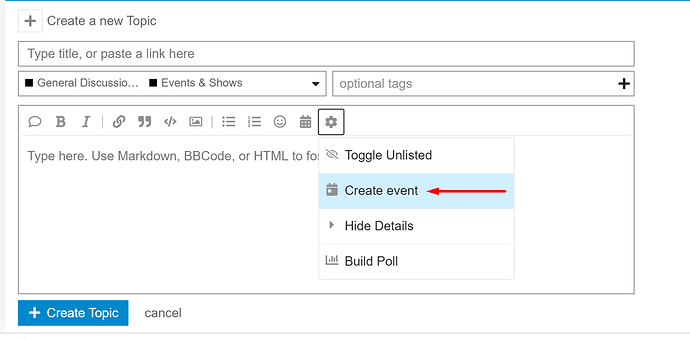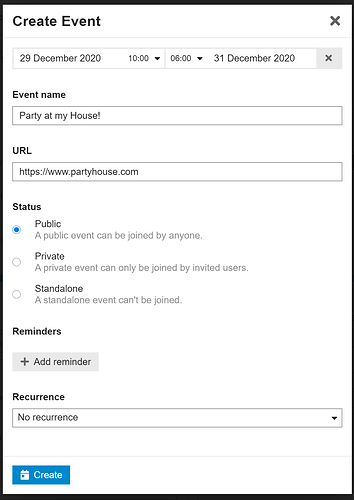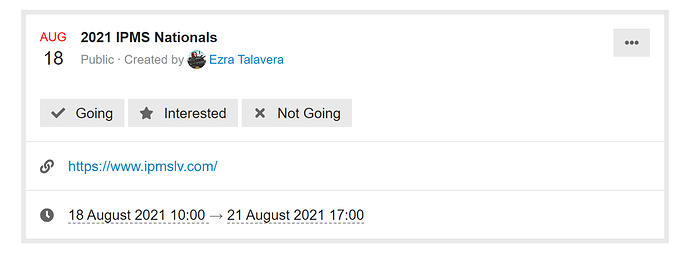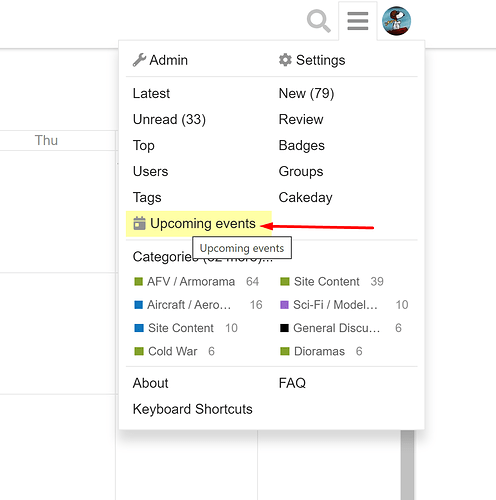Just to let everyone know there is a nice little option for Events under the “gear” icon when you create a new topic.
You can add all the details including starting and ending date and time as well as the title and a URL for any web site. Keep the title short as it doesn’t seem to like long titles for this one. Go figure.
There is even a recurrence system and reminders, so clubs could use this for monthly meetings, etc.
As you can see for the upcoming 2021 IPMS Nationals post it makes a cool info box and allows people to mark their interest, etc.
Also this addition puts them in the event calendar which can be accessed via the pulldown menu here:
Cheers,
Jim
3 Likes
Thanks Jim really helpful!
1 Like
Unfortunately, just tried this out, but the drop down under the gear icon only gave me “hide details” or “create poll” as options.
Perhaps the feature is not turned on for general posters or my user status is too low?
Did you you do it on a reply window or a new topic window? It’s only on the new topic window.
I know there may be a limitation for brand new users on this though. Will have to look at that.
Jim
I tried it with a new topic (just posted 2021 SC Scale Model Mega Show).
Before I added anything to the post, I checked the tools drop down and got just the two options. Thought, “Hmmm… Must need to have some actual content first.” So I added all of the content and then tried again with the same result.
I then tried it after I posted the topic while in the edit mode, but still no luck.
Yeah I am looking into it. Oddly there are no configuration settings for level of user, etc. I doubt they made it just so admins or staff can do it but still researching.
1 Like
Thanks! Seems to be a really nice feature with some good potential.
Okay… it had some fiddly issues but now it’s working I think for everyone.
Cheers,
Jim
Also I updated your SC Mega Show event so that it’s in the calendar, etc.
1 Like
Thanks, Jim! I appreciate the assist!