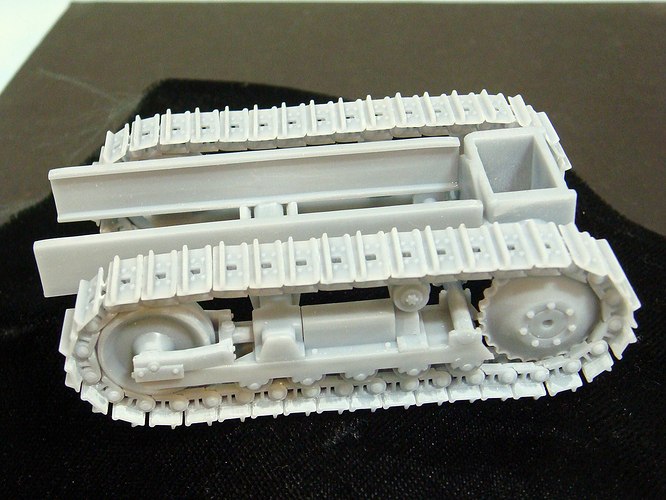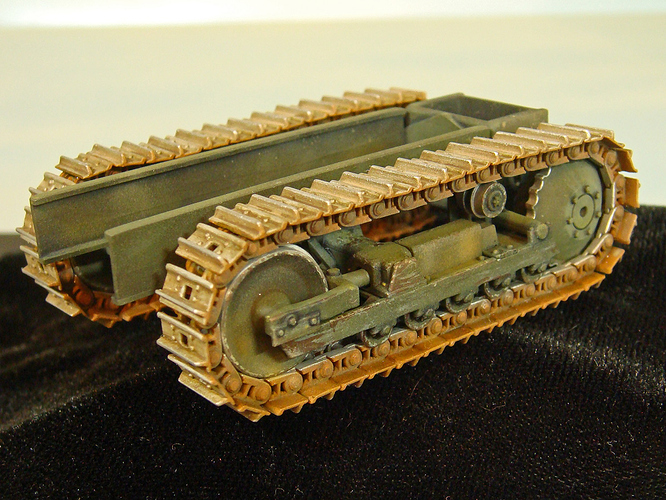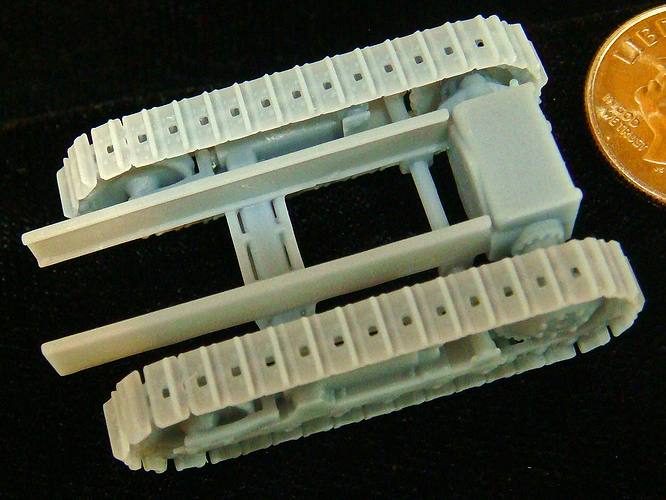None that I am aware of. However, there are quite literally hundreds (if not thousands) of YouTube videos on all sorts of makes, models, and printing processes, so research is not too difficult. My advice is just start doing some research on the printers by looking at YouTube reviews and checking out FaceBook user groups for the machines you’re considering.
(Keeping in mind that the majority of post on FB are by people who have problems and not the ones who are happy. This makes it seem like there are more bad experiences than there really are.)
I actually got started after watching a video review of the AnyCubic Photon posted up a few years ago on a model railroader’s YouTube channel, and from there, I just followed the bread crumbs, so to speak.
Actually operating the printer and preparing the .stl (stereolithographic files) for printing is fairly straightforward with a shallow learning curve. Figuring out how to operate the machine is not too hard, and between FaceBook groups dedicated to the particular brand and type along with YouTube videos, it’s also pretty easy to find answers to questions or suggestions to remedy problems. However, the key is not expecting to be able to take short cuts or expect the printers to work with nothing more than the press of a button. The user must do his or her part, first.
Honestly, the one thing that held me up getting a 3D printer was searching for, finding and learning a simple CAD program that I could use to create my own designs. Anyone can download and print other peoples’ models and designs, but without knowing how to create your own, you’re stuck with whatever other people are willing to give away. Not much use for me in my modeling workshop. I want to build models of subjects I’m interested in, not models of what other people like.
(Not that there are not thousands of free or low cost print files to be found on the ol’ interweb. There are. The problem is, very few of them are really of any interest or use for fine scale modeling. There are some. The modeling community that is best served with ready to print files is the table-top gaming community followed by collectors of super hero and other fantasy figures. If that’s someone’s main modeling interest, then there is no shortage of ready to print designs that can be purchased. The user still needs to do his or her part in setting those files up properly to print, though.)
I finally came across a program called TinkerCad. It’s a free, on-line basic CAD system that is used by a lot of teachers and students for introductory CAD lessons.
TinkerCad
Although TinkerCad seems pretty childish, it’s actually capable of doing some very nice work (IMO). Learning to use it is as easy as following the self-paced tutorial. More advanced tips are easy to find on line since so many school teachers use it. There are probably hundreds of TinkerCad videos on YourTube, some of which are very good and offer tips on figuring out various complicated designs.
The main issue with TinkerCad (IMO) is that the overall file size of any single design is limited. This can be worked around by breaking up a very complicated, overall design into sub-assemblies or components. These can be saved as .stl’s and then reimported into other designs while using much, much less of the available file space in those subsequent designs. This seems confusing, but once you actually start doing it, the details (which are unimportant for this discussion) become clear.
For example, ALL of the parts I printed for the Nuka Cola project were either designed from scratch or modified (aka "re-mixed) in TinkerCad.
Here are some other examples of scale model parts that I designed - from scratch - using TinkerCad:
This is a 1/35 scale model of the M450 air transportable dozer suspension and chassis.
And here are the raw and painted (assembled) 3D parts:
Note that the tracks are individual, movable link-to-link. 100% of this was done using TinkerCad for the design work and to create the .stl files of the various parts.
I actually needed the suspension for a 1/72 scale model of the dozer which went onto a large Vietnam war diorama commissioned by a local museum. A club mate scratch built the rest of the dozer (which was quicker and faster than me completing the design in CAD).
Here’s photo of the ONE PIECE 1/72 suspension and chassis printed out for his dozer build (note the US dime in the corner of the picture for scale):
And here’s a final photo of the completed M450 dozer scratch-built by my club mate Ben Brandes on the diorama at the museum. (BTW, I also designed the wooden pallets in the photo using TinkerCad and printed them on my Photon.)