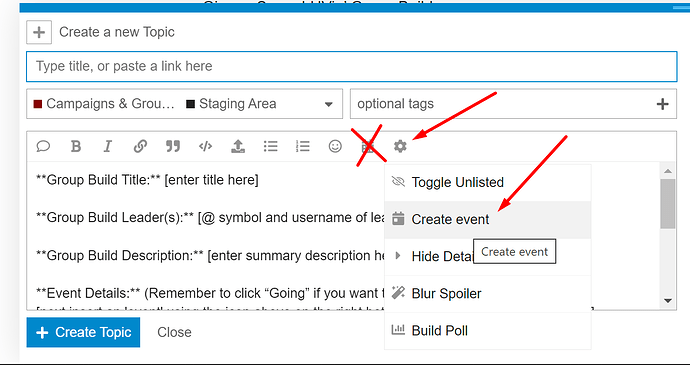@staff_Jim Jim, really sorry to bother you, but @michaelsatin and I have a problem. I have been working on this for over a week, experimenting, posting and asking questions with no success.
When creating a campaign, how do you get the Going/Interested/Not Going buttons to show up in the topic? I thought they were inserted when you fill out the Insert Date/Time box (including times and AM/PM) but no matter what either of us do we can’t get them to show up. Please impart your wisdom. Thank you.
Hi Matthew,
Apologies I actually tested this when I was on vacation in Canada but didn’t write you back. It worked for me. What doesn’t work is the preview ability while you are creating the topic. That part just shows a box with the dates in it. You have to actually post to see the Going, Not Going, etc.
Make sure you are hitting the right feature though. There are two date icons. The one you want to be using is under the GEAR icon and it’s called “Create Event” I believe. It will only show up in certain areas of the forum (Campaigns, Events, etc.).
Best wishes,
Jim
Thank you Jim, that fixes everything.