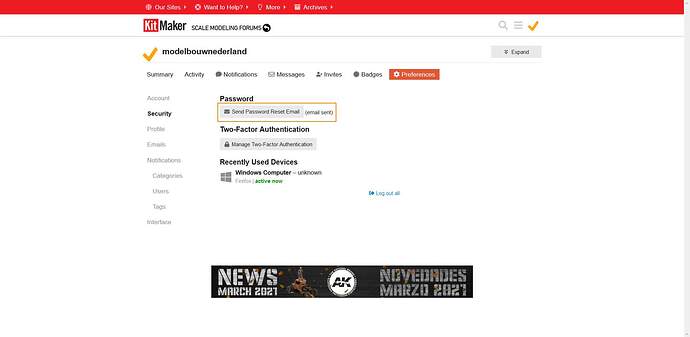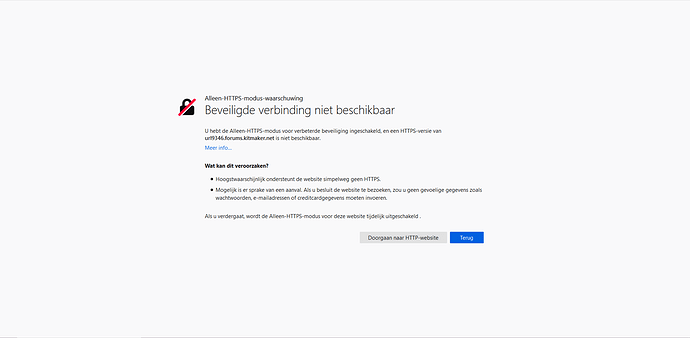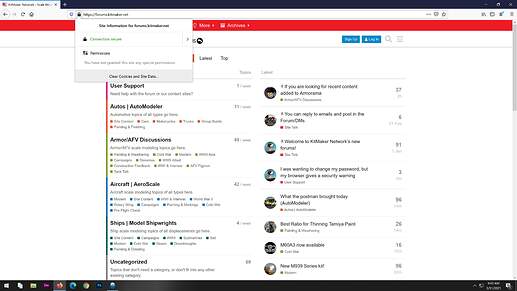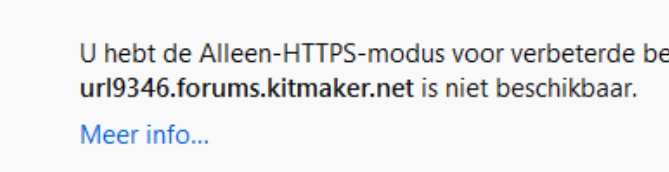Dear support,
I was wanting to change my password to a safer one using my password manager for this.
I followed the usual process to change the password, but my browser warned that the connection was not HTTPS.
Making it more vulnurable to attacks and hacks.
The warning didn’t go away and I decided not to do the password change and first contact the support, just in case.
Because there could be something wrong with the password changing procedure using the e-mail etc.
Anyway, I need help in this matter.
Thanks for the support in advance.
I believe all our sites are on forced HTTPS mode (meaning always encrypted) so that should not be a problem. The only issue I am aware of is that our SSL certificate provider is not considered “Enterprise-y” enough for some security software companies (as it’s free, not paid for) so that has caused some issues with people on work environments in the past. What is the exact message you are getting?
And which site are we talking about? The forums?
Good day Jim,
I have made some screenshots hoping to clearify the problem.
- Clicking the Pasword reset button.
- Clicking the link I got in my e-mail.
- The warning I get from my browser Mozilla Firefox. The connection is not HTTPS. The website probably doesn’t support HTTPS connection.
Anyway, this indicates a possible risk of my sensitive data more vulnarable to attacks and hacks.
I don’t want to take the risk with my precious account here.
I have enabled Two Factor Authentication though.
Hope this helps with solving my problem, thanks in advance.
Hmmm… well obviously the link is HTTPS so you are connecting to the site via secure encryption. However there may be a problem with the SSL setup as I just realized the server/instance that the forums are setup on has no control panel, thus I never did anything to setup SSL specifically on that server. That could be a problem. Not sure why it’s working for the vast majority of users though. Still let me do some homework and see what I can do to fix that.
Have you tried via another browser?
Thanks,
Jim
What is odd though is that this warning should appear on ANY page you go to on the forums. Clearly when you were on the prior page making the request that page was also HTTPS (like the link), so why didn’t it give you the warning there?
I am not saying there isn’t still a server issue, but my guess would be this is something more. Maybe a security check via a mail link? Try copying the link out of the email and directly inputting it into the browser? It really should work. 
This is my Firefox on the https site with it saying the connection is secure btw.
I think I see the issue. Your security warning is saying the link is:
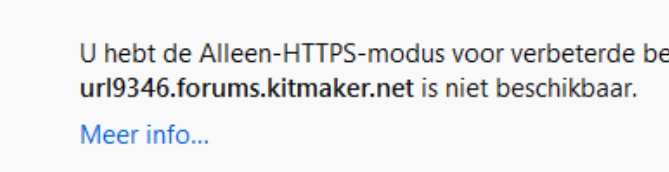
But the link on the email is:
Those are 2 different links and yes there is not HTTPS SSL certificate for url9346.forums.kitmaker.net
I will do some digging just to make sure this isn’t something the forum software is adding, but if it’s not, then something on your local setup is converting the link, etc.
Try copying the link as it shows on the screen and see if that works. The underlying link URL may be the other link, but not sure why they would have 2 different links.
Can you forward me that email (publisher@kitmaker.net).
When I got some spare time to spend, I will take further action.
I did my homework (or a bit of it). The URL9346 part is being added by my mail sending service and there actually is a DNS route for that. I tested the same password reset link in my Firefox and it went to the site fine and didn’t come up with a SSL warning/error. So not sure why your setup is doing what it’s doing. As I said maybe there is an additional security layer that is looking deeper into that SSL certificate and doesn’t like something it sees. Try it by just pasting in the URL you can see on the text of the email and see if that works. Of course you will need to get a new email as that one will have expired.
Best wishes,
Jim
Hello Jim,
I did just copy the link as it was shown on the screen.
And it did the trick.
It was the solution to my problem and I now have succesfully changed my password on the forums.
Thank you for helping me out in this matter.
Great. Glad that did the trick.