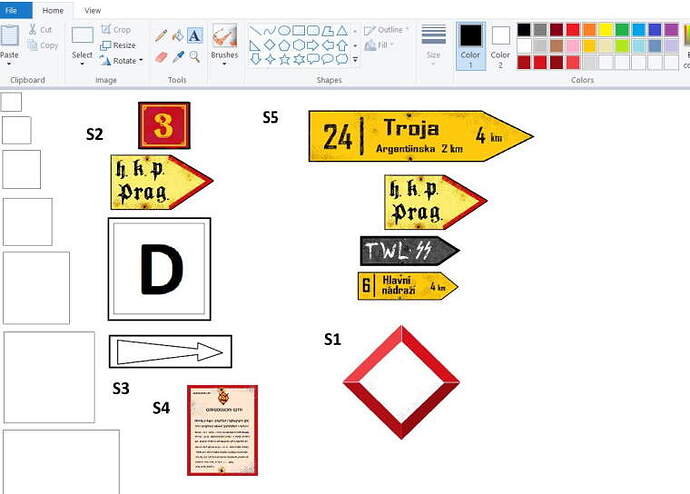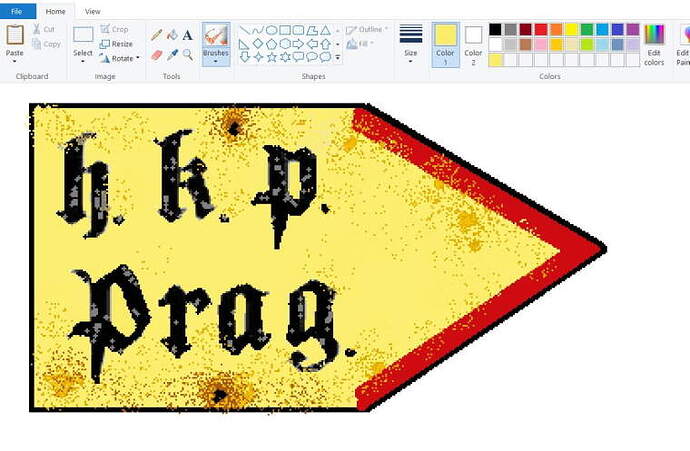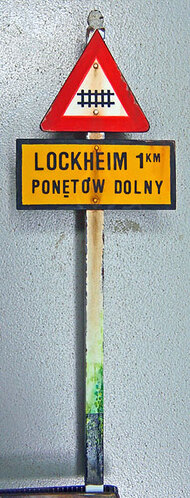As a relatively new armor modeler (I build mostly aircraft and space related models), I am working on my first armor diorama. It is built around a 1/35 Academy T-34. I want to have a road sign with a particular location along with a few other decal based that I am using from a MiniArt kit. I designed the sign and printed it out on paper and have made a styrene “board” to glue it on. My question is how I should glue the paper sign on the plastic board but more importantly, what should I overcoat the sign with so it does not look like a printed paper from an inkjet printer? I was thinking of over spraying this with either gloss or flat or both. Then it comes to do use an acrylic clear or a lacquer clear overcoat? Before I go down this rabbit hole I thought I would check to see if there are any well proven ways to make a printed sign look part of the scene.
Have fun modeling!
Mike

Night Shift recently did a very nice how-to video on this general subject. He’s a good teacher but he did not use any paper. The texture of the paper is the problem… as you know.
Experiment on a printout to see what makes the print bleed or reacts poorly with the paper.
Thanks barnslayer! This sounds like a perfect resource to find a good way to tackle this problem.
Mike
I used to glue paper signs on 1mm balsa cutted signs… I used pva glue with some water… When it was dry, i also pained the paper with 1:1 mix of pva and water… When this was dry, i wheathered the sign with oils…
Thanks Bruc84! This looks like an easy way to try and make my signs as I have already printed them out on paper. I like your suggestion of the last step being a weathering step with oils.
Have fun modeling!
Mike

There is certainly a risk water- or oil-based coatings will blur the printer ink on paper signs. In fact most wet glues used to stick it to a panel of balsa or styrene can also affect the clarity and colour.
First you might want to consider why a road sign would be glossy in the first place, especially if it’s going to be dirtied/weathered anyway?
I got around the above problems by (a) weathering the signs digitally (b) using an aerosol contact adhesive – lightly spray the balsa or plastic panel & the back of paper sign, allow to dry, press together. Here’s a couple of images of some signs I recently made for the Anthropoid diorama, using MS Paint (with ink-jet printer) & its air-brush tool for the weathering;

Martin… Those signs in paint are copied from someplace or made from “zeero”?
Boštjan, copied from original photos like this…
Hard to make out some of them as you can see, the research was covered in the Anthropoid thread on the old website from mid page 41 to page 42. It took some welcome help from others regarding colours and the exotic fonts, some assumptions & some guesswork.
Tim 
I’d try with decal sheets for inkjet. When they are ready, you can varnish and weather them later.
Hells teeth, I never thought of using the airbrush tool in MS Paint for weathering.
Thanks for the heads up on that.
Mike , you could try bit of varnish on the reverse side of the paper to see if that would protect from glue causing the ink to run.
FWIW, I’d offer another method that I’ve had a lot of success with.
I make the signs out of .010" styrene, paint them (often using layers of reverse masking), then apply decals made from dry-transfer letter sets (Woodland Scenics sets are useful and widely available) applied to clear decal paper. I apply these decals like normal water-slide decals. Sometimes have to be a little creative with punctuation marks or other marking details, but this works well for me.
These are some signs I made for a StuG IV diorama some time back:
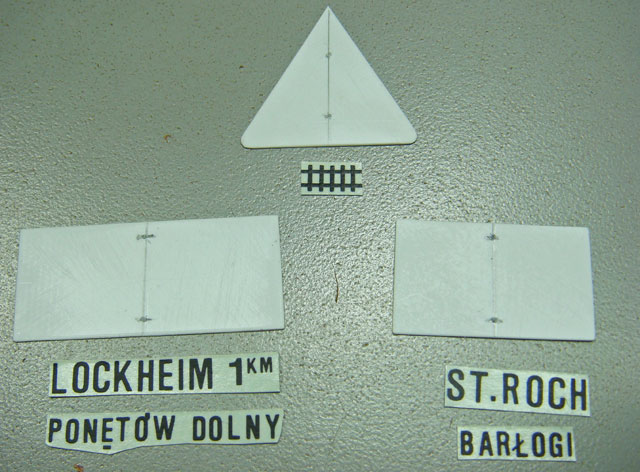

Although this sign post was a resin AM item, I made the markings for it the same way, various Woodland Scenic dry transfer letter sets applied to clear decal paper.
Another option for letter sets in various fonts are the waterslide decals from MicroScale.
Thanks everyone for the great suggestions! I am going to try these options and see what I can come up with. I think my problem with making custom signs will be solved!
Have fun modeling
Mike