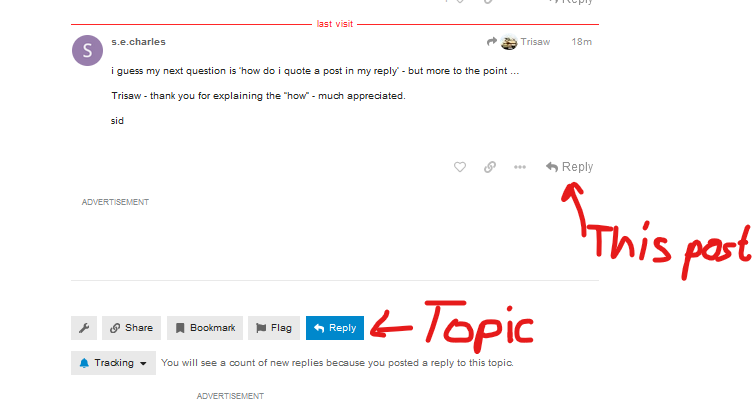Hi guys, just getting used to the new forum, it’s certainly a great step up from the old. I used to dread the hassle involved in uploading pictures, love drag and drop!  I was just wondering if there’s a way to reverse the order of posts in any topic so that the newest is at the top rather than at the bottom?
I was just wondering if there’s a way to reverse the order of posts in any topic so that the newest is at the top rather than at the bottom?
Many thanks,
Pete
me too!
i wonder if there is a setting which will bring me to the last post in a thread.
having the order reversed would be a help, too.
thanks
I think the default behaviour is that the thread opens at the first unread post.
If you have not read anything in the thread it will open at the first post,
if you have been following it the whole time it will open at the last post (i.e. the first unread post).
that’s isn’t my experience. the threads & replies are all over the map.
is there a place where settings can be adjusted?
thanks
Not that I know.
I haven’t found anything when I searched.
You need to be logged in for the various posts to pick up where you left off …
Yes, but one must be logged in to create a post as well so I was presuming
that the question applied to the logged-in state
![]()
Edit: did some testing when logged out.
Topic opens at the very first post.
After scrolling down to the very last post, leaving topic, openijng some other topics and then re-opening the topic I had scrolled through the “old” topic opens at the last post (which I had
scrolled down to).
The topics/posts are still not “all over the map”, ’
Maybe cookies are involved somehow, if all cookies are rejected I assume it might cause issues
but then the log-in shouldn’t work and s.e.charles would be unable to post this question.
If you mean that each time you log in and start reading topics that the topics are a jumble, then yes, there is a way to sort them. This also works for smartphones.
- Go to the Search magnifying glass on the upper right corner by your Avatar photo where the Log In button was.
- Click the three horizontal lines., the Menu.
- Select Latest on the upper left
The topics will now be sorted by newest to oldest. Clicking BACK will jumble them up again so just repeat Steps 1-3.
“New” and “Unread” are those posts that have been created and that you didn’t click on and read, but they will not show all of the latest posts. I usually sort by Latest posts first.
You can also click on the text buttons (Categories, Latest, New, Unread, etc.) on the top to the left of the New Topic button.
No, as far as I know, if you click BACK, Kitmaker jumbles up the topics again and doesn’t sort by newest to oldest so it sometimes does and doesn’t have memory.
If you mean the actual thread posts, the newest post is always on the bottom of the thread so that requires you to scroll down. To get there much faster without scrolling, click on the number of the posts (the left or right number) and it will automatically jump you to the first or last post.
It took me a while to figure this all out, but once I did, the navigation is really cool compared to the old forum.
Also another nice to know feature… if you are at the end of a really long thread and want to return to the original post you can click on the topic title at the top of the page.
i guess my next question is ‘how do i quote a post in my reply’ - but more to the point …
Trisaw - thank you for explaining the “how” - much appreciated.
sid
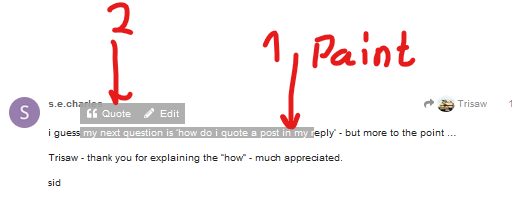
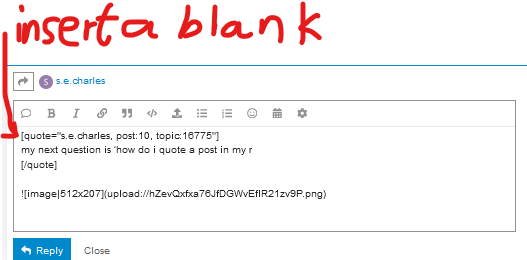
Sometimes the quote wants to disappear when clicking Reply,
adding a space before the quote usually prevents this from happening,
otherwise try again.
There is also the ‘lasso’-icon
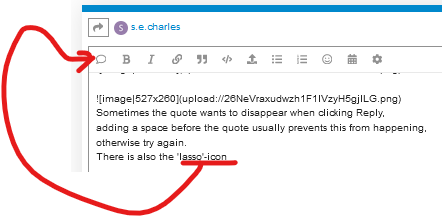
which quotes the whole post you are replying to.
Note that there is a Reply-button for each post in the topic
and
a Reply button for the whole topic
oh; i never knew what that little thingie did; thanks