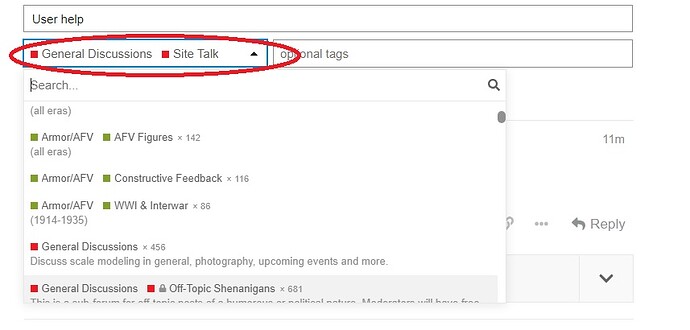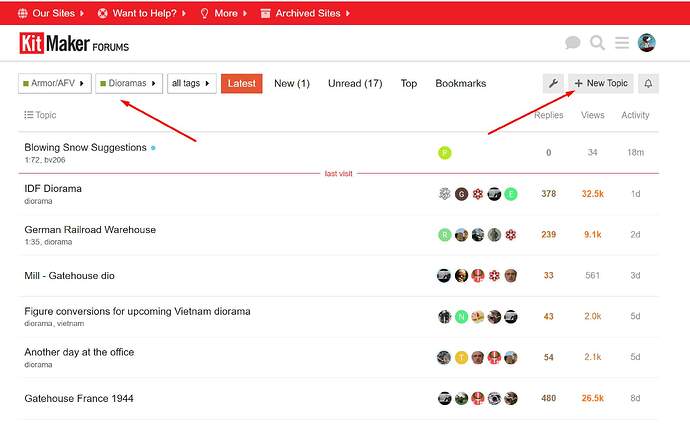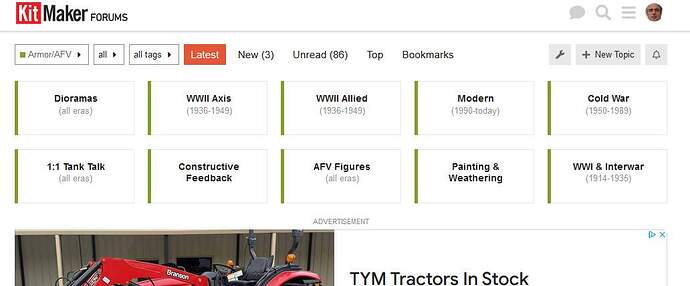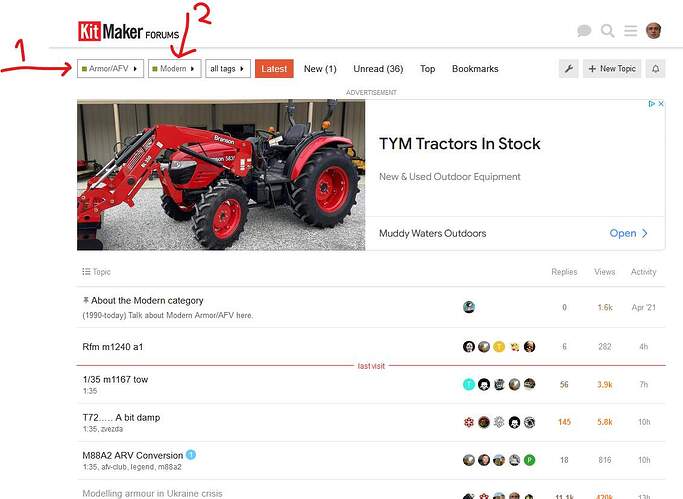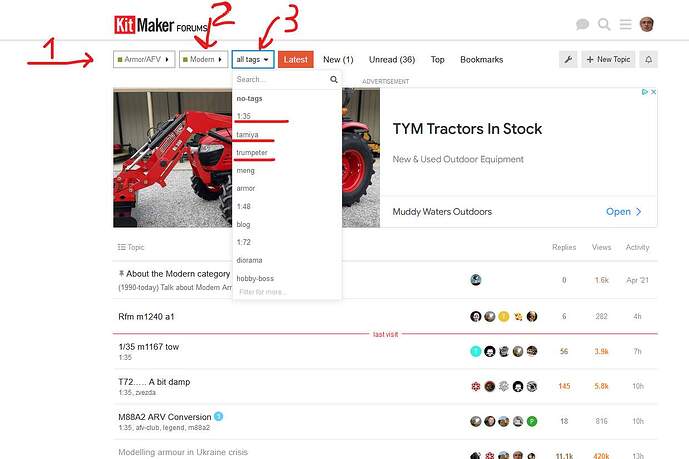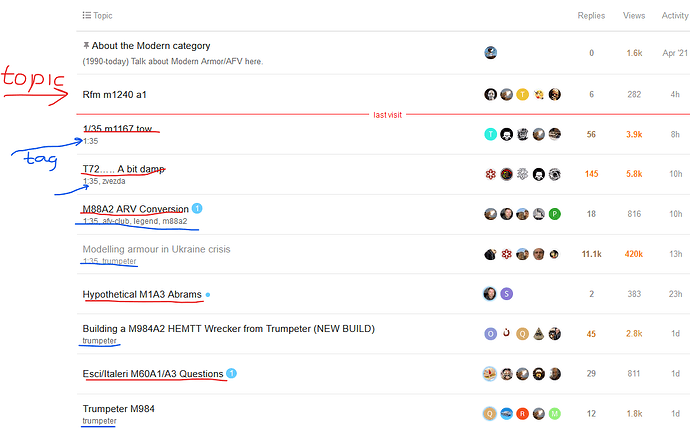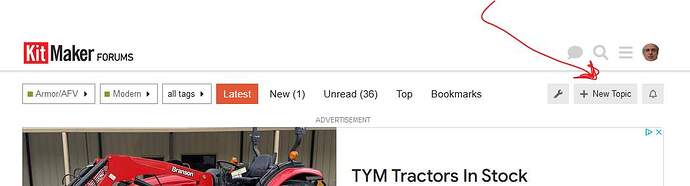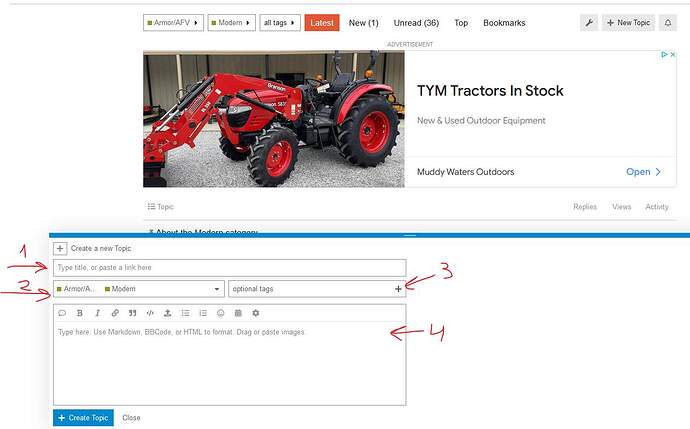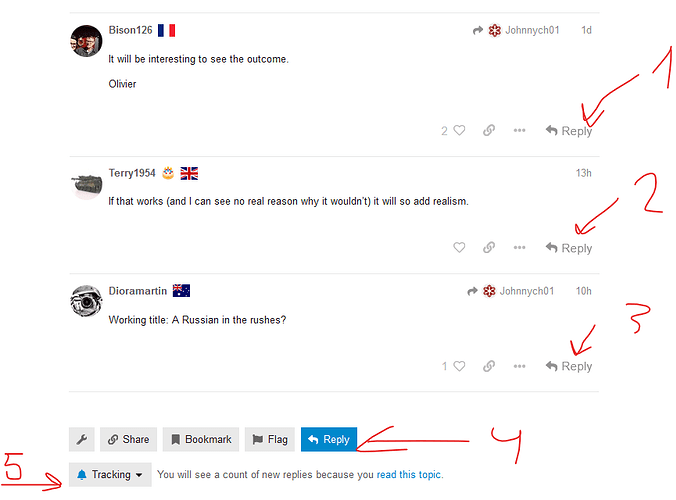How do i post on a specific title within a category please ?
Do you want to reply to an existing topic
or
do you want to start a new topic?
Under where you put your title, click the down arrow and all the different categories will come up. Select the one your topic best fits in.
Hi,thanks for your reply.
Maybe i havnt made myself clear enough,or i am bereft of sense considering my aging mind lol.
I want to post within a sub section of a named topic,within say Armour or Aircraft.
TIA
No, i would like to post on an existing topic within,modern or ww2 or aircraft.
I appreciate your help.
Go to the topic and hit the Reply button on one of the existing posts, just like you did here.
I would like to add my own post, on the already existing post after someone has already created it within say armour or aircaraft,or wahatever subject matter that are/and has already been created.
in regards to clarification i am sure with your help ,i will create more good content.
I feel a bit confused by this platform.
Although, what i see is incredible enough on this site,and to be honest is just fantastic.
Thanks
John
Creating a new topic is this…
And replying to a topic is either by using the “Reply” button on a users comment or by clicking “Reply” at the top or bottom of a topic.
Hope that helps.
Jim
Hi Jim, no sorry it doesn’t.
I already know how to start a topic.
I would like to know how to add to a topic to add my tuppence worth to.
So if i go to say Armour first,but want to add it a topic within that subject,like challenger 2,i dont to reply to it i want to add to it.
I hope that makes sense.
Will it automatically get asigned to tha corresct subject within armour.
I get the impression that there are misunderstandings clogging up the communication.
Armorama is a web-site which has a discussion forum named Armor/AFV
which contains sub-forums such as: Dioramas, WWII Axis, Modern, Cold War, Constructive Feedback, 1:1 Tank Talk et.c
A discussion about modelling a Challenger 2 would fit in the ‘Modern’ subforum.
A discussion about the real 1:1 scale tank would fit better in the ‘1:1 Tank Talk’ subforum.
This is what it looks like when I have “entered” the Modern subforum
I can also choose between different tags, I could forinstance be interested in all topics/posts tagged with 1:35 or tamiya or trumpeter or something else:
This is the list of topics/threads in the Armor/AFV :: Modern subforum without filtering of tags:
Topics underlined with red, tags with blue, some topics do not have a tag since the creator of the topic did not assign any tag.
To create a completely new topic you click the “+ New Topic” button
which opens this dialogue box:
1: Enter the title/subject of the topic you want to create
2: It is possible to change the forum and subforum if needed, if you clicked New Topic in the wrong forum for some reason
3: Want to add tags?
4: Start typing the content.
The above was about starting a completely new topic.
Adding a reply to an existing topic you already know how to do. Note that there are two options when replying. It is possible to reply to a specific post or to reply to the whole topic. If you reply to a specific post the creator of that post receives a notification. If you reply to the whole topic then I think only the topic creator gets a notification. This applies with the default settings, it is possible to “subscribe” to a topic …
1: Reply to Bison126
2: Reply to Terry1954
3: Reply to Dioramartin
4: Reply to the whole topic
5: Set you own level of interest for this topic
Adding a new subforum is a task for the moderators
Adding a tag can be done by creating it when creating a new topic.