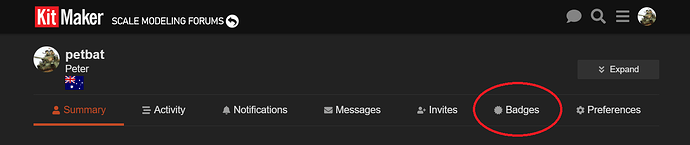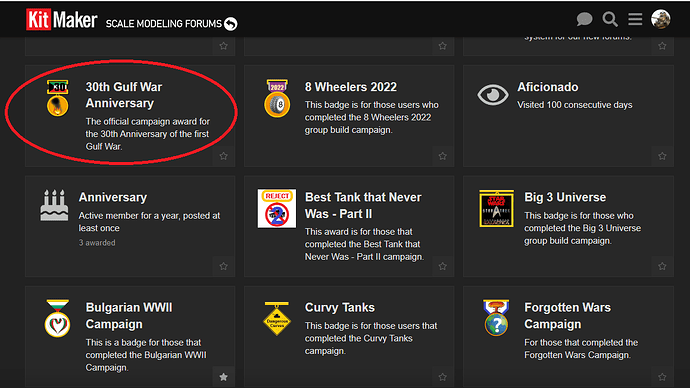Did we ever decide on a medal and send it to Jim? ![]()
Sent on April 3…
Please forgive my ignorance, but where does one find awarded medals? This will be my first, soooo, new territory and all that.
Once staff Jim sorts it out, you will get a message telling you it’s been awarded… Then you can check it in your personal section.
Evan:
-
Click on your avatar symbol on the top right, then click on ‘Summary’ in the pop-up window
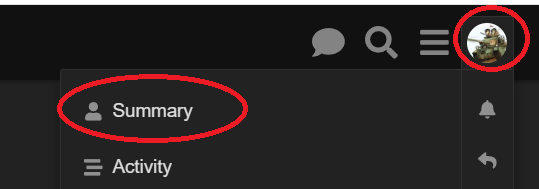
-
Click on Badges in the new screen:
-
Your award badges will then show with any other badges you have been awarded by the system:
Note everything shows alpahabetically.
Thank you, but I did look there… or so I think I did… I don’t see it. Is there something I need to do?
You have to wait until you receive an notification that it has been awarded. Jim is the only one that can award them, so it takes some time.
Thanks for the badge, Jim, and thanks for the campaign! It was fun!
I believe that the “Mad Max” campaign might be the one next involving Post-Apocalyptic vehicles as a requirement.
Great campaign and that badge does look good … thanks all !
My first badge. Thank you. That was indeed a lot of fun.