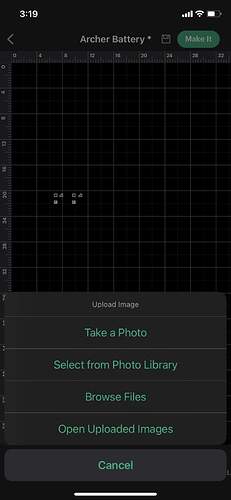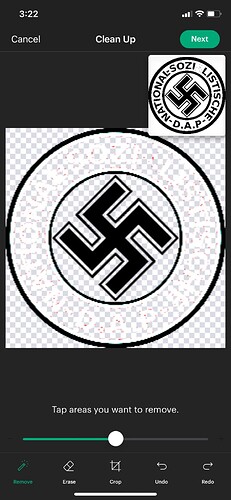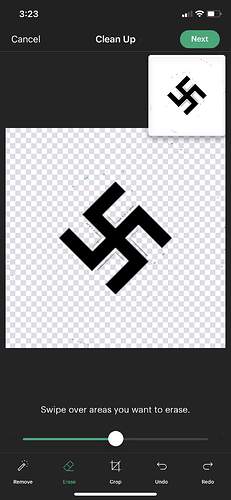Blades are pretty durable, and relatively inexpensive. (I buy them in Bulk thru Aliexpress) you can also strip and re-stick the mats with adhesive.
Hadn’t even considered these for scratch building, definitely going to use it to finish off my Churchill build
I’m currently checking out the ‘Cricut Design Space’ software on my Mac.
Note: Supported file types: .jpg, .gif, .png, .bmp, .svg, or .dxf (does not accept .pdf files).
Too bad, wonder if it’s possible to save a high res version of a PDF to PNG or JPG
Depends on what software you’re using. I’d recommend creating your artwork in a capable app. Export the file (Supported file types: .jpg, .gif, .png, .bmp, .svg, or .dxf (Cricut does not accept .pdf files). Upload your conversion using the ‘Upload’ button in Cricut’s Canvas.
Note: I don’t own a Cricut just yet. I’ve only been testing the software thus far. … Might have to bite that bullet.
HTH.
That’s a good idea! I find the design space super friendly, but more capable photo edits are probably best for the getting the image you want
For my custom decal business I generally use my Cricut to make paint masks for white markings like stars, it’s a really useful tool that any modeller who likes making unique paint schemes should get!
I’m on the fence on buying a cutter but now I’m ready to take the leap. If it’ll do plastic then it should do thin cardboard (say 2-3 sheets of paper thick). I plan on making doors and windows for my wargame buildings and save the tedious task of cutting each one separately. This should work for anything from fantasy to sci-fi.
Yes, it is quite easy to convert a PDF to JPG. There are online tools and free software for that, personally I use PDFill , which has also several other uses.
It has multiple cardboard settings so I think it’ll do cardboard just fine! They really are versatile little machines
Thanks for a wonderful review of your new toy. Like others, I too have been thinking about getting something like this but was not sure how user friendly it was. Looking at your process I think I might take a plunge and use the Michaels or Hobby lobby coupon. Very useful tool.
If you need a specific shape but don’t know if you can draw it precisely enough (aircraft interior supports for example) is there a way to run a stylus around an existing piece to replicate it over and over?
Are we talking images online or you have a part and want to reproduce it, you can do both, but each would require a slightly different workflow. For example, say i have this photo from which I want to remove the swastika (hope this doesn’t offend anyone, but I already had to do this to get a swastika mask for the tail of a Stuka that didn’t I’m with the decal)

You can upload this into the app:
Once in the app you are taken to a screen where you can edit the imported image:
Using the remove tool in the bottom left you can remove things from the image you don’t want, this works based mostly on color as far as I can tell. So I select that, and then say I want all of the white and red gone, I click on a red pixel and white pixel. Now I have this:
The top right shows you what will be cut out. Now I still only want the Center swastika, so I need the black ring gone. I can remove this using the remove tool but setting a smaller search radius so it doesn’t affect the part of interest.
The residual can be cleaned up with the erase tool. This is the exact process I followed for the stencil letters. So if you have a good image of the thing you need, it’s very easy to make the cricut cut it. If you don’t, option 2 is to trace around the image with pencil or a stylus in another app, and then import the outline onto cricut. I believe cricut uses some edge detection software to try and guess (very well I might add) as to where the edges for cutting should be
Very clear eplanation again, thanks!
Yes, the second option. I have a piece made, but don’t relish making 22 of them. Plus, I could offer them to others.
Thanks.
No worries. There is a bit of a learning curve, but after a few hours I was up and running.
Yup very easy to do then!
Thank’s for the great tutorial. Looking forward to giving the Cricut a trial run. I clicked the ‘Proceed to Checkout’ button just minutes ago. 
—mike
I can see myself using it a lot! Especially with the great suggestions people proposed for scratch building