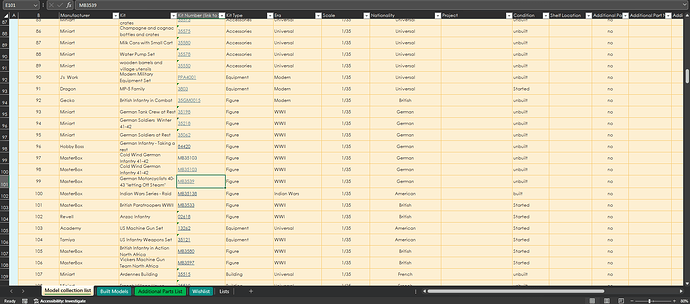Thought i’d better catalogue my stash and got a bit carried away 

Run up an excel spreadsheet, each kit has a link to Scalemates, nationality, era etc. also if i have a project it’s destined for. I’ve got a wishlist going on as well with links to the webstore i can get it from, and then a separate tab for accessories for kits, upgrade sets etc, which link through from the main list
i’m up to 141 kits so far 


11 Likes
Colin, that’s really cool to have the stash organized so well!
However, I think according to the United Nations, WHO a full fledged internationally recognized stash requires at least 150 kits to be considered a Dragon’s Hoard…wink (j/k)
I’d buy at least nine more
5 Likes
Some unsolicited advice from a long time kit lister with a long list of kits . . .
One has to be careful not to create a monster that demands to be fed. The need, the true need, for each category should be examined closely unless you want to make “Database Entry” a significant subset of your hobby.
In your example, what are you going to do with the Era and Nationality information? I would think that you could tell that from kit names like “German Soldiers Winter 41-42”. In my case, I found that I could save a bit of typing (important as I can’t type) by deviating from the printed box name and putting in meaningful information instead. (Manufacturer and kit number are fine for verifying the actual kit.) For example, DML’s 6002 “German Combat Unit (Ardennes 1944/45)” can be more aptly listed as “SS Infantry Ardennes 1944-45”. With some of the long kit titles put on boxes, like " Sd.Kfz. 171 Panther D 52nd Battalion, 39th Panzer Regiment (Kursk Offensive, July 1943)" you’ll find “Panther D Kursk” and some basic knowledge of the history will serve just as well.
I see a duplicate in your list. This can cause issues when you are checking the list for what you need for an upcoming project when you don’t notice the second entry, and you come back from the model show vendor room with your third copy of the kit. Consider adding a quantity column.
The most useful thing to me is the ability to directly, obviously, link accessories to the kits they were intended to support. That way, when looking at an aftermarket gun barrel for a kit I own I can check to see if I already have one at home without knowing which brand it might be. Also when selling off an item I can make sure I can include all the extras that go with it in a package deal and not find an orphaned upgrade set a year later when digging for something else.
KL
4 Likes
+1 to what Kurt wrote. Don’t become consumed with cataloging your stash and robbing yourself of bench time. Collecting and cataloging may seem cool and efficient but it should always take a back seat to building.
4 Likes
I agree I keep a list just so I don’t buy what I already have. I’ve done it then have to figure out how to change to a different version of that vic.
2 Likes
The idea is to see what i have and what i can use for projects that may link together. I set the database up so theres no long winded typing apart from the what the actual kit is. everything works from lists in the back end. i can filter by era / nationality to see what kits i have that i’ll be able to use together, without searching the whole list ie British / WWII, which you cant filter from just the kit name. I can also see what i have for a particular project without having to trawl through the whole list
The duplicate in the list is because i have 2 sets of the same kit, one is the Union cavalry set so that i can get more horse and change figures. these are listed under the same project title so when i filter for that both will show up. the links to the aftermarket set are at the end (right side) of the list, they directly link to the extras i have for that kit.
Now the list is done it takes less than a minute to add a new kit
1 Like
![]()
![]()
![]()
![]()
![]()