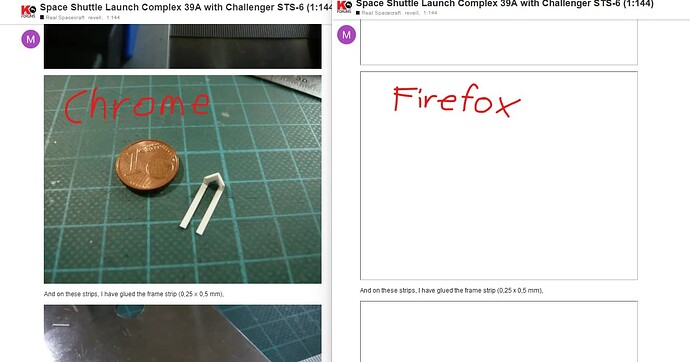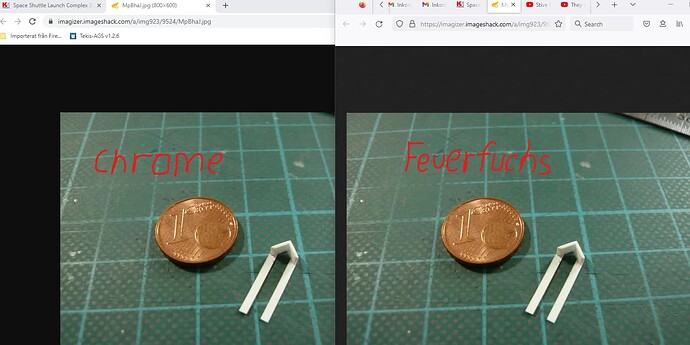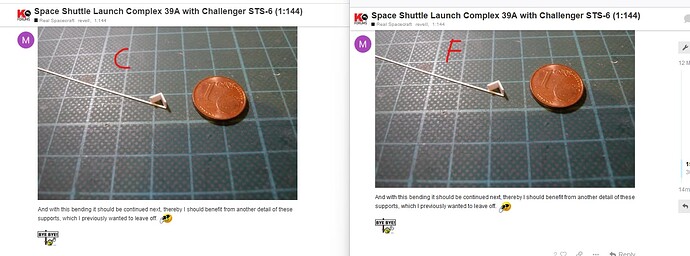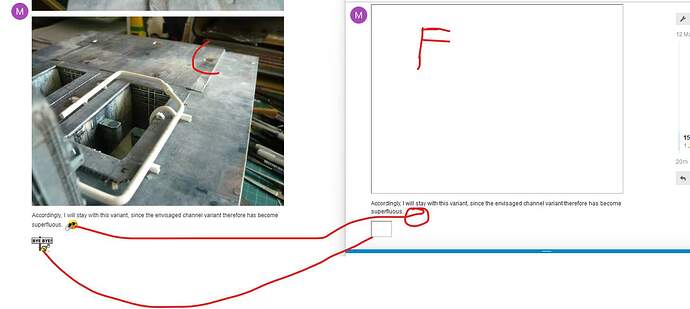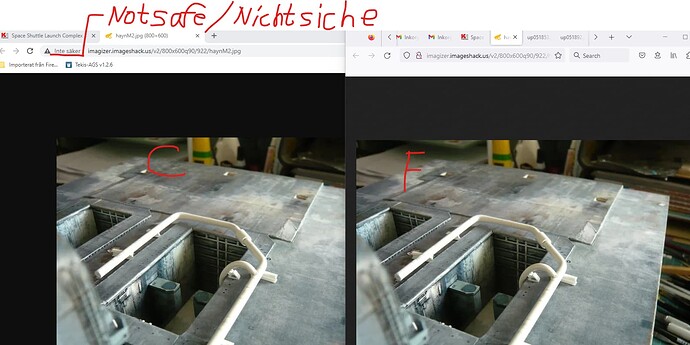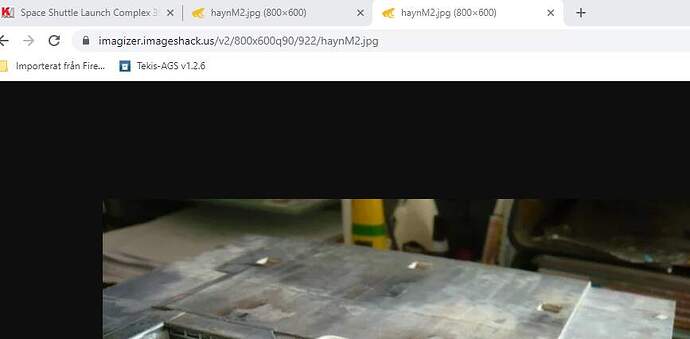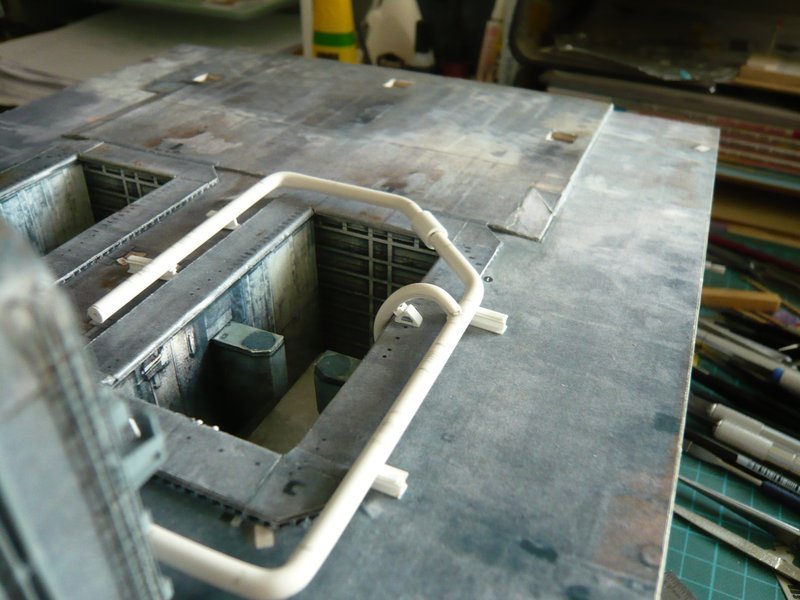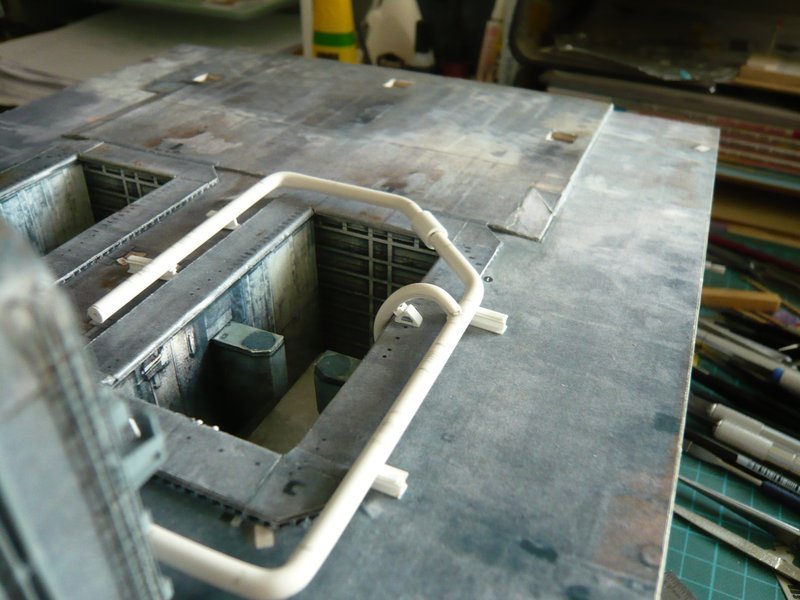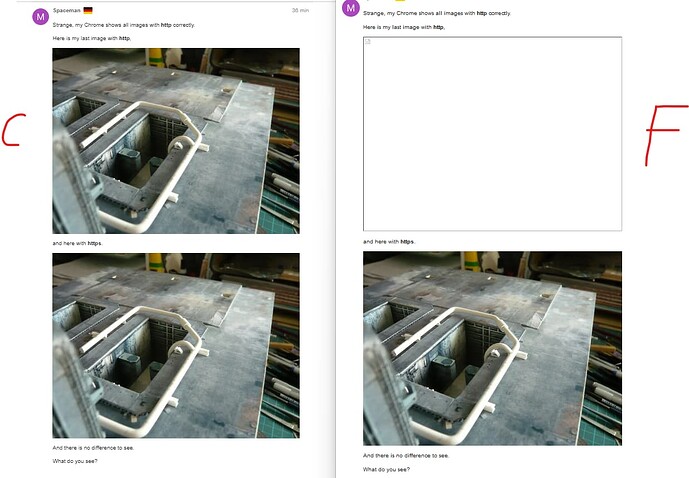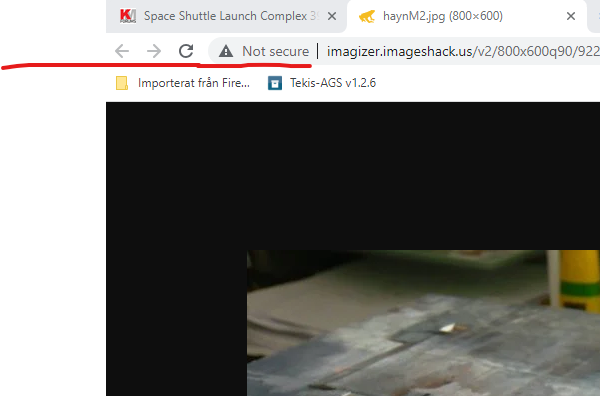Sorry, because I don’t know you, are you an Admin of KitMaker?
Which posts is this referring to? In the meantime I have found working nasatech.net panorama views as well as mostly links with this error message Insecure connection.
That probably also depends on the respective browser, I use Chrome and it first shows me the images which after click open correctly the linked nasatech.net views.
This seems to happen during the KitMaker hosting, or in what way whatever …
BTW, all my images had been hosted before posting in any forum!

I don’t know if I could be called an admin.
The Discourse forum “design” has a user hierarchy, those who participate more get more access rights and some of those get the
user level ‘Leader’ which gives us the ability to, among other things, to edit posts made by others, manage topics/threads, delete/move/rename et.c.
All of your posts in this topic contained image links starting with http: (without the s) which made them difficult to view for many other members in this forum.
I edited the image links to add the s which seemed to work in most cases. Maybe depending on the used browser (computer, tablet, phone running different browsers). Maybe Chrome doesn’t like it when a https: link goes to a server answering with http:?
Comparing behaviour of Chrome vs Firefox
Images opened in new tabs, works with both browsers
With a modified image link (added s after http)
Image link not modified:
Chrome shows the photo, Firefox does not
Opening photo in new tab, both browsers show the photo but Chrome notifies me that it is not safe/secure
If I open the image with a modified link (adding the s) then Chrome will show it without the warning.
1 Like
Strange, my Chrome shows all images with http correctly.
Here is my last image with http,
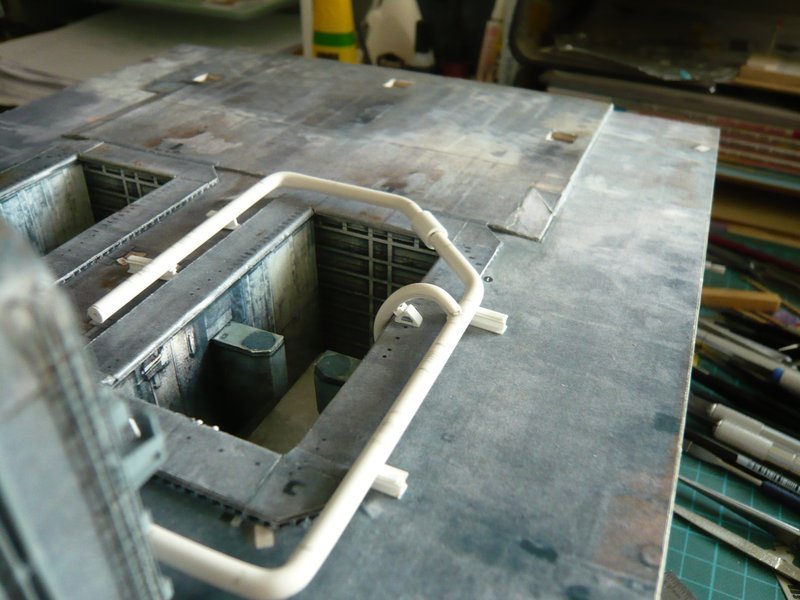
and here with https.
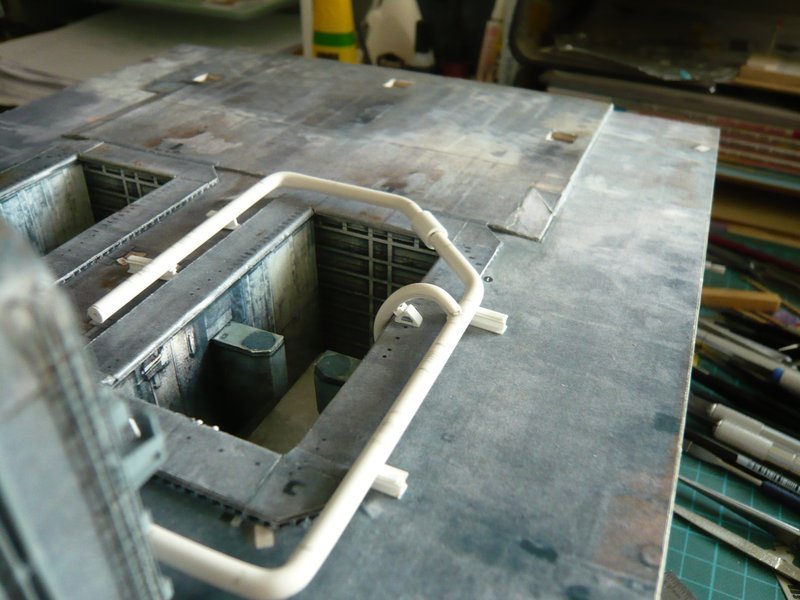
And there is no difference to see.
What do you see?
2 Likes
With Chrome and Firefox:
If I click on the top image (http without s) Chrome says (meckert) that it is Not secure
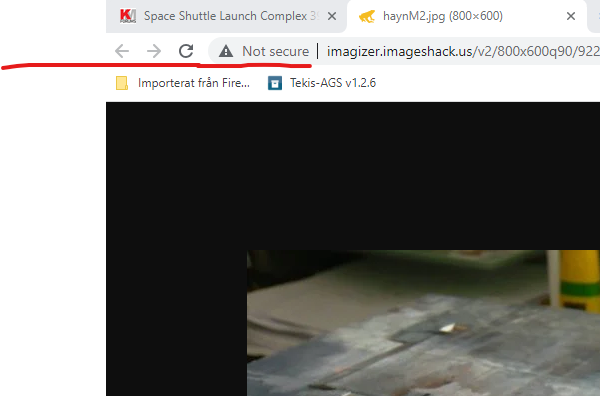
Hi Robin,
strange, in my next post I will notice it and change all URLs in https …
And then please tell me, if you can see all images now. 
Perfect!
All photos, smileys and other stuff works
2 Likes
Robin, glad to see you stepped in to help with the photo display issues. Manfred had asked me for help in editing his links to the panoramic photos he posted earlier. I don’t think I have access to since editing function on another individuals thread as I am not a mod. I told him I will get some help from Jim or another Mod but you are all over it before I was able to contact.  So, thank you
So, thank you 
This is such an extraordinary work Manfred is posting here and we need do all we can to keep it visible.
1 Like
Thanks Mike and Robin for your first aid. 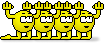

2 Likes
Hello friends!
Since the linking to the nasatech.net panoramas still doesn’t work, I’ll leave them out for the time being.
These are all URLs with http://… So I’ll talk to John O’Connor about it, there will be a solution already, I hope so anyway, because that’s truly a treasure trove for all Space Shuttle freaks. 
If we find a solution, the admins would have to give me the right to edit all my previous posts, then I would take the trouble to clean everything up. 

I have added the ‘s’ to all your previous posts to turn “http:” into “https:”
2 Likes
Sorry Robin, you should always say where, in linked nasatech.net images or in other images? 

Hi Robin,
your nasatech links are still missing in the following posts, which is why the error message insecure connection still appears.
Maybe you can still correct it, since I’m not allowed to.
Post 86 1 nasatech image
Post 88 3 nasatech images
Post 143 2nd and 4th nasatech images
I hope you can find it. 

1 Like
I think I found the faults. Please check …
Thanks Robin for your help.
Today I only found one https fault on page 151, which is not working.
Please correct it in the http … Link.
Thanks.