This can be a running post but I just wanted a place to talk about images and how best to post them here. As already stated (but worth repeating) you can right click copy page images directly from other sites into this forum. Those images will then be hosted here and don’t count against any ‘user limit’ so this is more like Facebook and nothing like Photobucket. Those days are over.
Is there a max file size? Yes. I think it’s like 4-5mb. So no you won’t be able to upload your raw camera or 4K phone photos without re-sizing them first. That is a limitation we need to keep because photo resizing can use a LOT of system resources and we don’t want to crash the server when someone tries to upload 10 100mb images. 
How can I post images? There are several ways you can add images. The easiest is simply via copy/paste of the image itself (not the URL). Simply right click on a photo and hit copy and then inside the topic field hit the paste key for your PC or device (CTRL+V for Windows). You can also hit right click and paste fyi. The second way is to upload a photo directly from your device. This is via the image icon in the toolbar above the topic form.
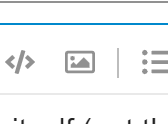
The above methods will work well for people doing multiple images in a topic as a user clicking on one enlargement will be able to click through multiple photos using the arrows (right/left).
The last way is to use an image URL to insert an image (this can also be done via the pop-up window above). This automatically creates a link to that image so that you would see the original image on that sites URL. This results in 3rd party hosting of the image and means if they delete the image or their site goes offline in the future. The image will be gone. To insert a URL just paste the text URL into the topic form field.
I will add or modify this as things come up, but for now I am going to move some of a discussion from another unrelated topic (because… we can do stuff like that now) here. If you have questions about uploading images. Ask them here.
Just out of curiosity when you created that Zvezda blog post a few hours ago did you put the images in via copy and paste of the image, or by URL (line by line). The system normally has been transfering images to this server if I did copy and paste (meaning clicking on the image and hitting copy, etc) but for your topic so far the images are mostly still being pulled from scalemates.
Thanks,
Jim
Test: (using copy directly on image)
Yeah… okay got it. If you use a URL of an image the image is basically going to be hosted by the original site and it pops up a new window of the image on that site. Versus if you just right click and image and hit copy and paste that into the form field it will then actually upload the image here and then when you click on an image you just get an intra-site overlay.
Fun stuff. 
I added the direct link to the pics… No copy and paste here…
The main difference is going to be that with right click copy/paste the viewer (I think) will be able to click through all the enlargements on one page, etc.
Yeah but Scalemates may not like that we are tapping their bandwidth. 
Also I wouldn’t worry too much. Amazon is hosting this site and they have pretty good bandwidth rates. Also it’s EU hosting FYI out of London.
True. That will only be the case if pics are larger than allowed on the page…
Still the pics will be hosted on the other servers, so that will save you space…
I post on several sites: Scalemates, Armorama/Kitmaker and Britmodeller. For KM/Britmodeller, I simply hotlink to my own album pics. I won’t call that tapping…
Well I don’t block anyone from pulling their photos remotely (I use to a long time ago) but some sites still do. I sort of doubt Scalemates would though.
Why is that, if I may inquire?
Your hosting fees are usually based on downloaded bandwidth so the more high traffic sites you have pulling images or other files from your server, the more the cost.
Ah I see… Well, we’ll see how things go…
I recently noticed a new member mentioned that he experienced a five image limit when adding pics. This caused him to add multiple replies to his topic. Is there such a limit when uploading images?
—mike
I’m just guessing but I think it was more a matter of his social etiquette and being new to this forum. 
Cajun 
@agincajun @justsendit
There is indeed a limit for very new members.
Users at trust level 0 cannot …
Send personal messages to other users
“Reply as new topic” via Link button (UI removed)
Flag posts
Post more than 1 image
Post any attachments
Post more than 2 hyperlinks in a post
Have actual links in the ‘about me’ field of their profile (will be silently and temporarily converted to plain text)
Mention more than 2 users in a post
Post more than 3 topics
Post more than 10 replies
Edit their own posts after more than 24 hours
Get to trust level 1 by…
Entering at least 5 topics
Reading at least 30 posts
Spend a total of 10 minutes reading posts
Users at trust level 1 can…
Use all core Discourse functions; **all new user restrictions are removed**
Send PMs
Upload images and attachments if enabled
Edit wiki posts
Flag posts
Mute other users
The explanations:
2 Likes
Well there ya go,  that’s why you’re the man @Uncle-Heavy. I tried to find the rule book
that’s why you’re the man @Uncle-Heavy. I tried to find the rule book  but alas no luck. Well it was considerate of the new member to share his past works with us, looks like we’ve gained a valuable new contributor.
but alas no luck. Well it was considerate of the new member to share his past works with us, looks like we’ve gained a valuable new contributor.
Cajun 
2 Likes
For want of a better location I revive this post: I try to add a new post to the Museums part of the forum, but when I try to upload the pictures, I get the message that I can only upload 5 at a time? Why is this?
1 Like

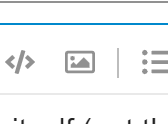
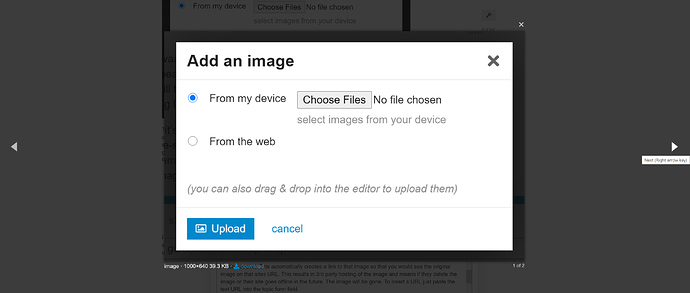
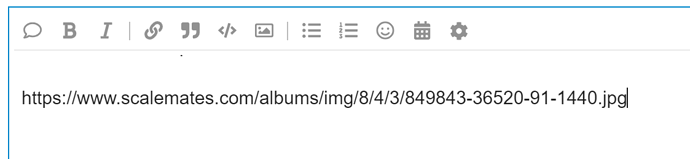





 that’s why you’re the man
that’s why you’re the man  but alas no luck. Well it was considerate of the new member to share his past works with us, looks like we’ve gained a valuable new contributor.
but alas no luck. Well it was considerate of the new member to share his past works with us, looks like we’ve gained a valuable new contributor.