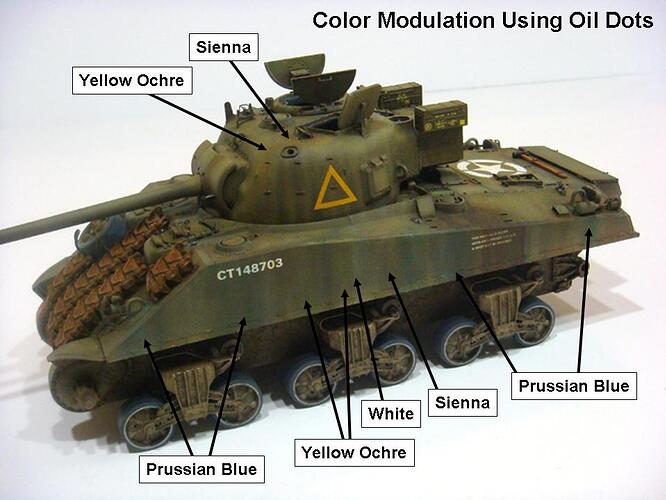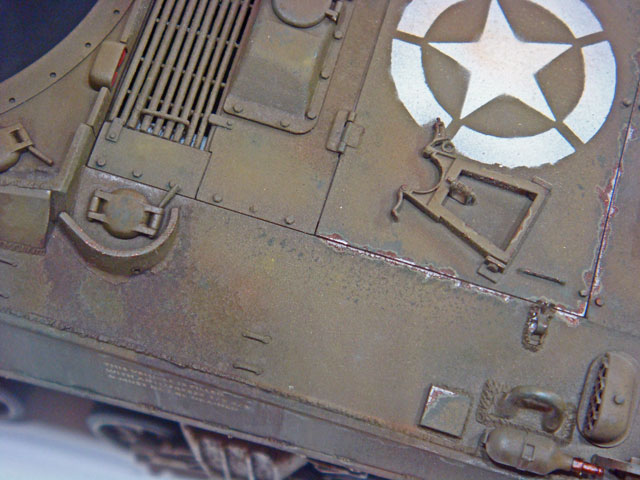The variation in tones is actually the exact effect that this technique is intended to create. The thinned oils do indeed function just like adding a semi-transparent colored filter. Think of this like viewing the base color through a colored lens or sheet of clear colored plastic.
If the effect is too intense, then the oil paint “dot” has not been spread out thinly enough or too much paint was used to start with. If the color of the tonal change is not what was intended, desired or expected, then the color of the oil paint used was not right.
All of these issues are totally within the control of the modeler.
Too much paint is a simple matter of reducing the size and number of “dots” applied.
An undesirable change in tone is a simple matter of changing the oil color. A color wheel is useful in predicting the final tonal effect, and some thought should be given to this before any paint is applied. For example, a blue oil used over a green base will create a darker tone of the green. (If the blue shows too much, then too much paint was used or it was applied too opaquely.) Over the same green base color, a yellow or ochre color will brighten the base green. Reds or burnt sienna over the same green base will create a browner tone of the green. All of these tonal shifts in the base color are predictable based on color theory.
Spreading the paint used into a thinner, less opaque layer to achieve a less dramatic shift in tone is controlled usually by one or a combination of the following: pre-wetting the surface with thinners before applying the oil paint; NOT drawing out the carrier oils by using a cardboard pallet; using a semi-gloss or gloss clear over the base paint before applying the oils. Using a smaller amount of oil paint to start with also helps to control the final opacity.
A final bit of advice is to NOT apply all of the oil paint colors at one time. Doing this is analogous to mixing all of those colors on the pallet and then applying them. The tonal shift is invariably a sort of muddy brown rather than a colored filter to change the tone as if the oil color was mixed with original base color. The mixture of colors should take effect as each oil color is applied OVER the edges of the previous oil color, and the application should be modulated so as to NOT simply BLEND ALL of the oil colors together.
The intent of the oil dot filters is to shift the tone of the base color and not to make a weathering layer of apparent dirt or dust or mud (although in reality, the 1:1 scale prototype, these might be the mechanism of the tonal shift).
Another similar use of oil paints is about artificially forcing shadows and highlights to emphasize the geometric shapes while mitigating the adverse effects of scale lighting. That is, oil paint colors are selected and used in shadowed areas to darken the tone of the base colors and other oil colors are selected and used in the highlight areas to brighten the tone of the base colors. This is sometimes done to complement and add emphasis to the base colors applied using one of the pre- / post-shading airbrushing techniques.
Oil dot filters should also be just one of the many layers of effects applied, and, at least IMO, they should be should be used early on to effect the original base paint colors. They look best when the tonal shifts are subtle but over somewhat larger areas. Problems arise when modelers attempt to use oil dot filters to both modulate the original base paint colors AND create their final weathering layers. Again, IMO, these are two separate (related, yes, but still separate) operations.