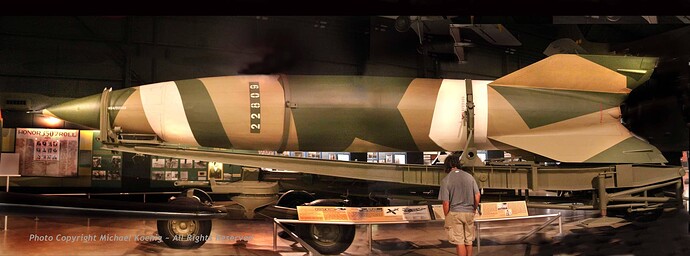With the many popular softwares now being offered that will “stitch” multiple images together, I just thought I might share one personal insight on the taking of such photographs;
Moving sideways (laterally) between each image will produce a flat “normal” overlapping perspective affect in your finished photograph as in my image of the V-2.
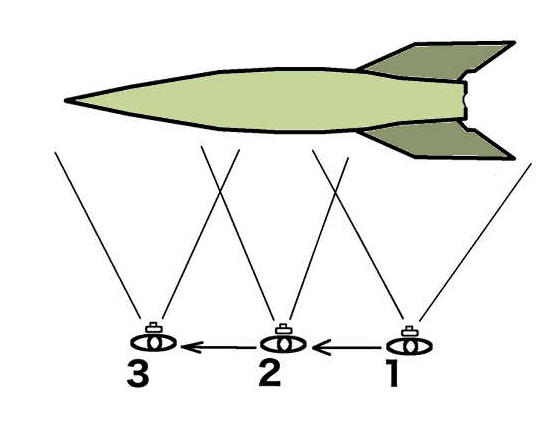
**And here are the original 3 “flat” images as taken:
________________________
However if you stand in only one spot and simply rotate the camera you will produce an extremely wide angle “fish eye” affect which may, or may not, always be what you desire as in my B-58 image seen below.
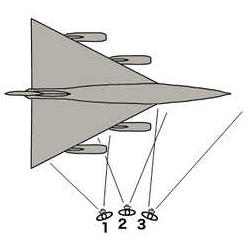
The original three photos as taken:
All photo US Museum of the Air Force; Dayton, Ohio
All photos © Michael Koenig 2011 ~ All Rights Reserved
Side Note: ~ These two “stitched” images were actually created in the days BEFORE the automatic “stitching” software became available. They were done the OLD FASHIONED WAY with just the eye and a whole lot of Photoshop. (I used GIMP actually)