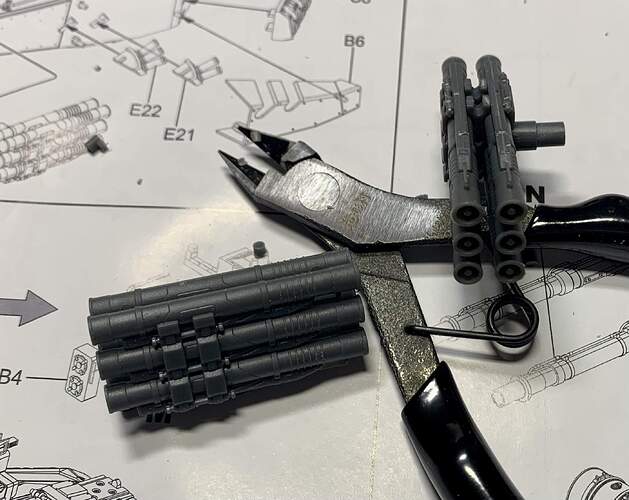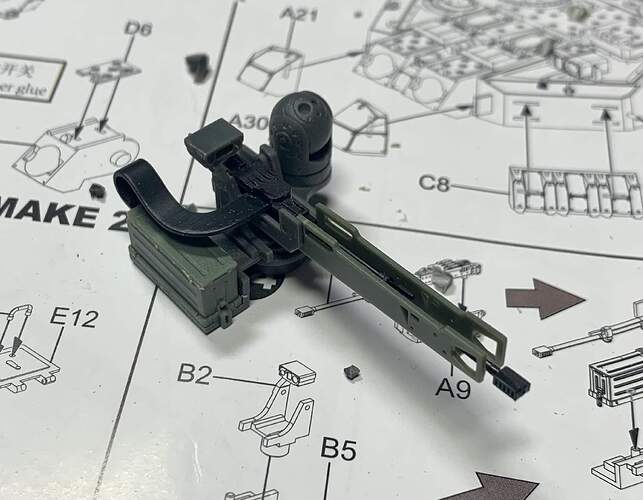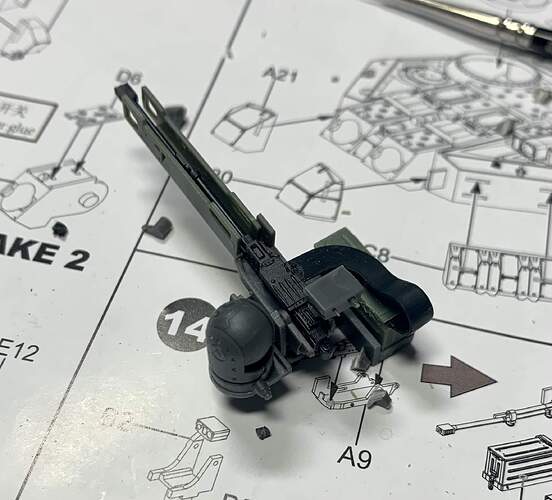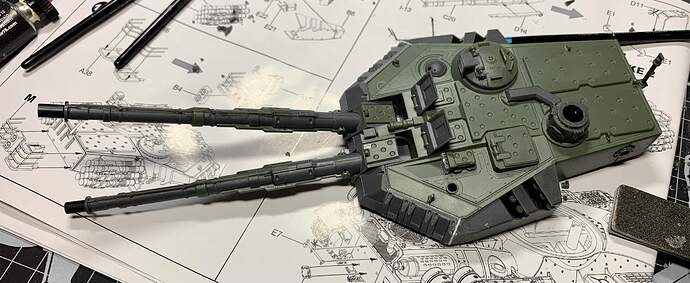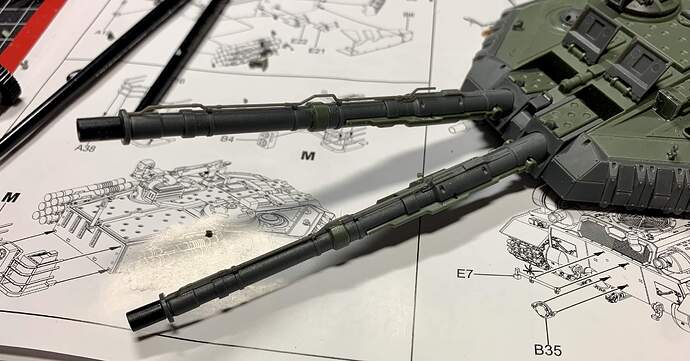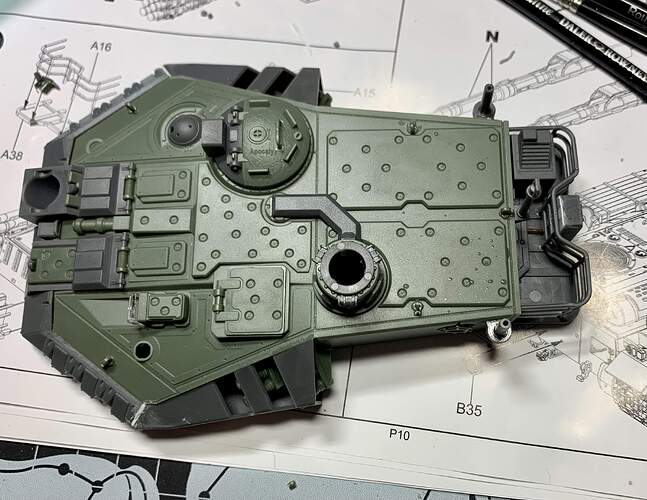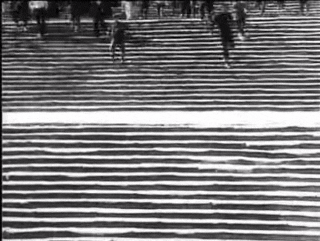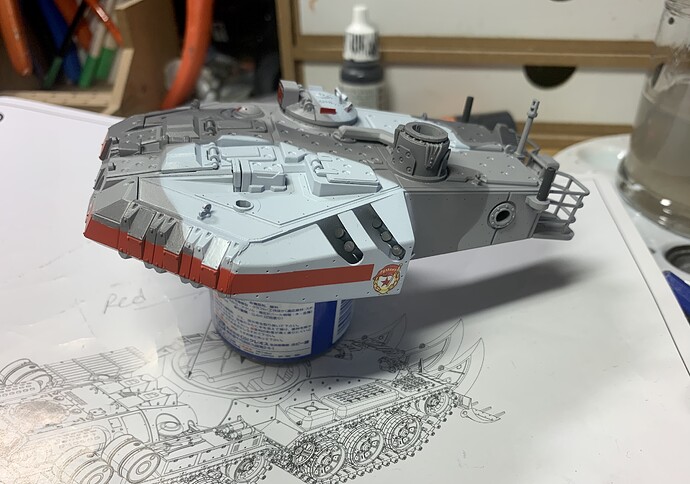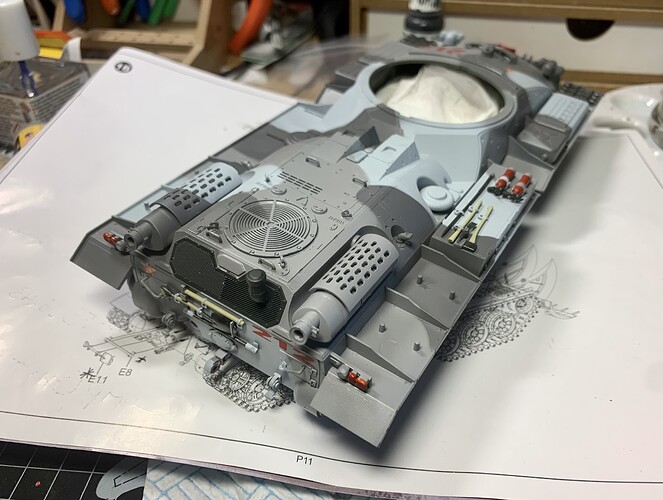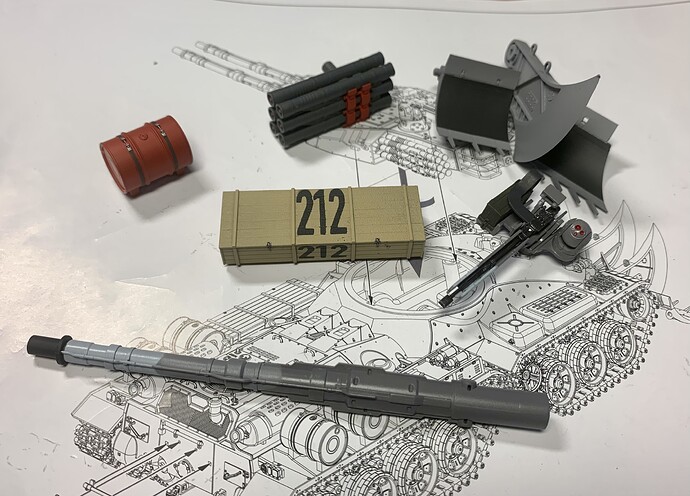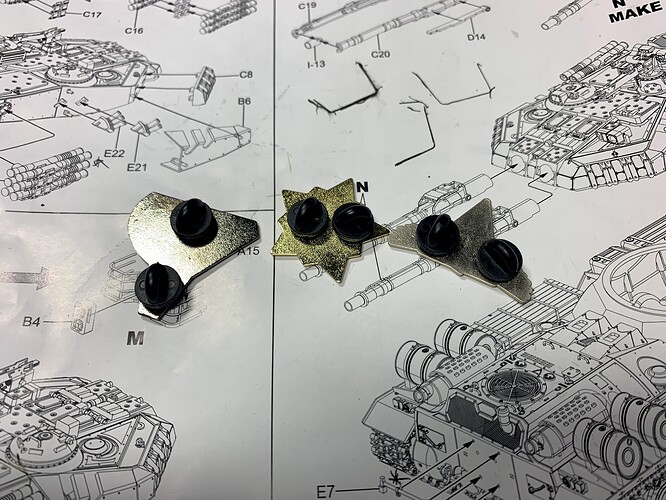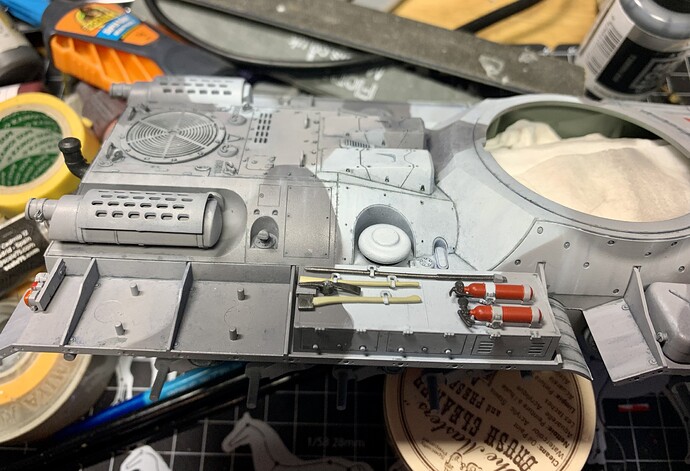One of the first things I noticed about the turret in this kit is the shape- very much like the basic shape of the turret in T-90 kits (without the additional armor).
It also has shapes on it reminiscent of the anti-radiation cladding on the T-72.

For some reason the turret looks a lot busier than it actually is- there are only a few stages to the construction and it’s very straightforward but certainly not lacking in interest.
I should note here that I am keeping the bottom of the turret off for now as I have yet to put the lighting circuit in place and I need access to the inner surface of the upper turret. Luckily doing this doesn’t interfere with the build- the barrel cradles can fall out but they are easily put back in. The bottom of the turret will sandwich them in place and allow the barrels to move up and down.
In the game the turret is pretty featureless on top apart from a hatch and the SAM launchers. In concept art and 3d FMV sequences in the game there is a machine gun on the turret and usually the SAM launchers are revolver cylinder shaped. Some have smoke grenade launchers on the front sides.
So the kit differs by having 3 double vertical stacked SAM launchers, a Gunner and Commander’s hatch, a RWS, a ‘droid’ shaped thing on the right, a rear bustle rack and a sighting device on the left as well as recessed smoke grenade launchers just forward of the SAM launchers.
One problem arose where the frontal armor meets the side armor on the turret- there’s a visible gap on both sides that I plugged with plastic card.
A particular highlight is the MG mounted just behind the Gunner’s hatch- it’s very detailed and looks like an RWS of sorts.
The main guns look awesome too. A multi part affair for each barrel neatly hides the seam joins for each half though the fit is perfect even where you can see the seam.
I feel like the bustle rack is a bit of a letdown though- a weird shape with a slightly under-detailed APU-ish looking thing and a sort of fan device in the middle that has a hollow inner face that I filled. I also used a small piece of brass wire to connect this part to the conduit running across the bottom of the rack from the turret into the APU.
Using a leftover pair of suspension arms I cut two sections off to create antenna bases for the sides of the turret.
In terms of design, the turret has features that are present (there or thereabouts) on various AFV’s. The AA missiles resemble those on the Pantsir S1.

The bustle rack and APU at the rear and the twin panels behind the turret hatches are quite Abrams-y.
Thanks for reading.