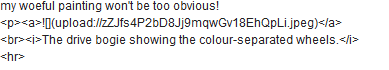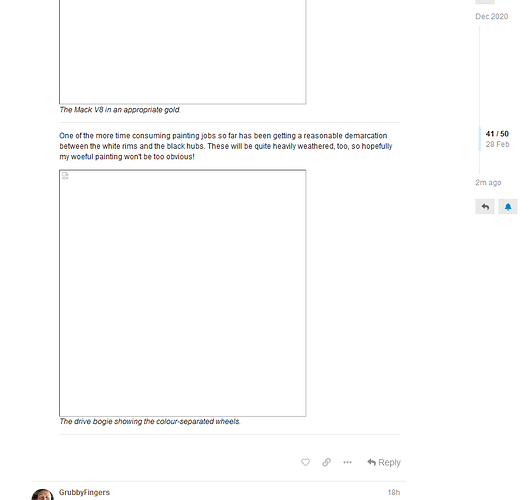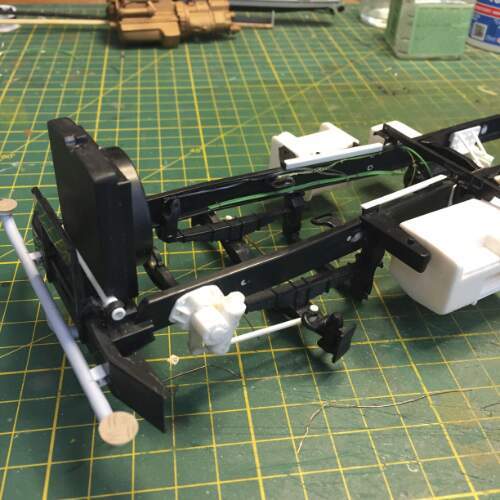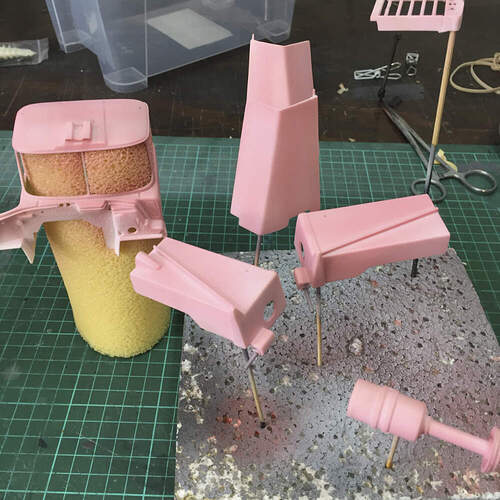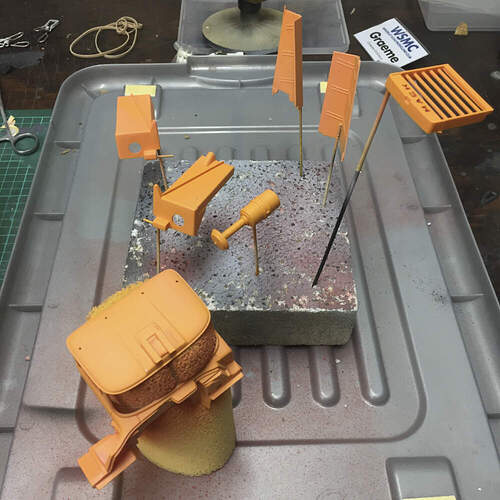With the structure of the tank complete, it is on to the painting. I am using Mission Models paints quite a bit on this build. I will let you know what I think as I go. Being an impatient person, I sprayed the completed tank with Mission Models grey primer. I have pink on order, but, like I said, I am impatient. I did prep the raw plastic with a scrub with a green scourer and a wipe with isopropyl alcohol. I laid down a thin wet coat to start followed by two thicker wet coats. The primer is nice and hard and smooth.
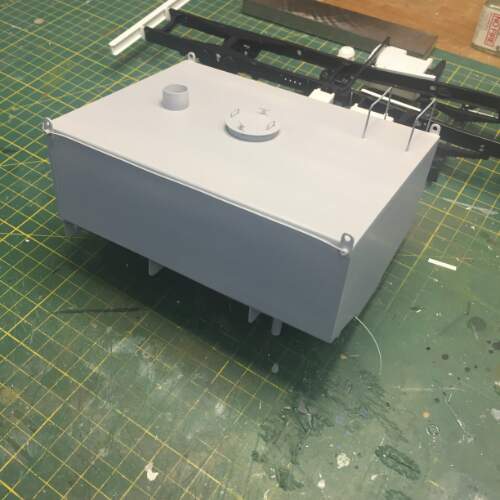
Here’s the tank with a good coat of Mission Models grey primer. This is a polyurethane paint that went down well and seems to have good adhesion.
For the main colour of the tank I used Mission Models MMP-126 Farm Tractor Yellow. This looked to be a good match to the original truck. Mission Models paints utilise a proprietary thinner/reducer as well as a poly additive, so the mixing does take three steps rather than the usual two. I mixed around 10:3:3 paint:thinner:poly and I got a good solid colour out of the airbrush. Going down over grey primer did mean I had to lay down three good coats to get decent coverage. I will use the pink primer on the cab and see if it then takes fewer top coats. I bought a set of MMP paints, the construction vehicle set, as it had colours that will be good for topcoat, pale scratches and deep scrathes as well as faded areas.

Three coats of Mission Models Farm Tractor Yellow went down over the grey primer.
I always get a kick out of adding wiring. It is one thing that I find really adds to the realism of truck models. Don't try and trace where these wires and hoses go, though! I usually run pipework from an object and then just hide the ends in the chassis somewhere. The object here is to make it look realistically busy.

The front of the chassis showing some of my magic disappearing cable work.

The white structure between the chassis rails is the mount for the PTO driven water pump.
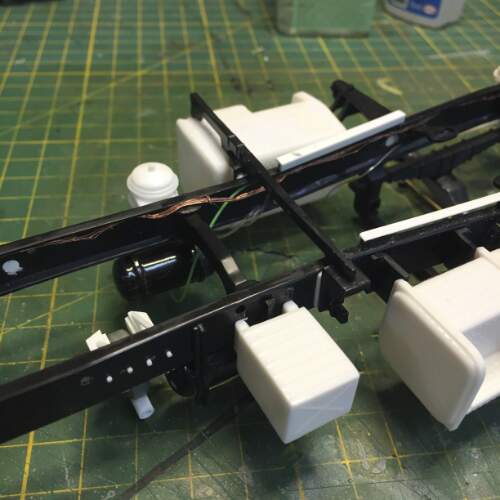
Copper wire, phone cables and fishing line all get used to add visual difference. The white styrene rails will hold the cab floor and give me plenty of wiggle-room for when it all comes together.
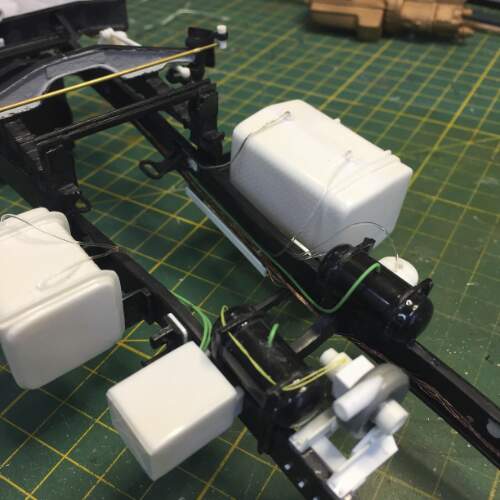
Chassis underside showing fuel lines, air lines and electrical cabling.
The engine I sprayed in metallic gold to emulate a standard Mack colour, metallic without being super glossy or having large metalflake. I have started picking out details in other colours. This will eventually be heavily weathered.

The Mack V8 in an appropriate gold.
One of the more time consuming painting jobs so far has been getting a reasonable demarcation between the white rims and the black hubs. These will be quite heavily weathered, too, so hopefully my woeful painting won't be too obvious!

The drive bogie showing the colour-separated wheels.